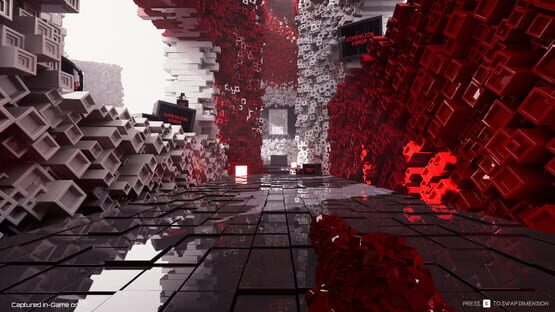
Desordre: A Puzzle Game Adventure
Version 1.0.16
This issue has been resolved. You can now freely choose the settings you desire.
Version 1.0.15
Increase in the time before this function activates, going from 15 to 25 minutes.
Improvement of puzzle number 15 by slightly tilting a wall a few degrees; I noticed that this puzzle had some readability issues for some people.
Improvement of graphic settings management: any graphic preset can be modified directly without going through the 'custom' preset.
Version 1.0.14
Changed the order of the brightness type choices in the game's graphics settings (on the left, the least resource-intensive parameter, and on the right, the most resource-intensive to calculate), the same applies for the shadow type
Version 1.0.13
The previous version 1.0.12 brought the choice between toggle and hold for running or crouching.
This current update 1.0.13 brings a change to the appearance of the portals. Their visibility has been boosted by 25 times, making it much easier to locate the portals in the environment. The circles (vfx) that emanate from them are also closer to the portal itself.
Version 1.0.12
If you don't like to keep pressing, these options are made for you!
Also, mouse zoom is now set to toggle by default.
Version 1.0.11
I've also added a little reminder during load times of the key to restart a puzzle.
Version 1.0.10
I also fixed a minor issue in the introduction where a portal could sometimes be placed slightly into the scenery.
I corrected an issue where old portals were not being removed when moving to a new puzzle.
I made modifications/corrections to Room 15 following changes to the jumping system; the puzzle remains the same, just with some adjustments :)
An "edit preset" button has been added to the game's graphic settings to easily edit a preset of settings.
Version 1.0.9
Version 1.0.5
Fixed a collision issue with certain panels in the game that indefinitely blocked the player.
Fixed a mispronunciation at the start of the game.
Slight technical improvement when falling into a portal.
It is now possible to manage the speed of the teleportation effect in portals, before the "change effect" worked only on teleportation from one world to another but now it also applies to the "Normal, Fast and Disabled" portals.
