
Fireworks Mania
[MULTIPLAYER-BETA] v2024.9.4
- Added back a Credits UI in the MainMenu as we had in the old UI
- Added a text in Settings->Game to inform about translation of the game + added a button to take you directly to Fireworks Mania on Crowdin to help translate the game, if you want
### Changed
- Upgraded to Unity 2022.3.47
- Removed the lensflare on the security light in Town and Ranch, it looks a bit wack
- Updated Enviro Sky package, this is the one handling all the weather, day/night, skys etc.
- Changed the look of the flashlight beam to look at bit better
- Added more translated text in the game and translators have updated for various languages already. You can help out too if you want: https://crowdin.com/project/fireworks-mania
- Changed the UI for the News section in the MainMenu, it now only shows this changelog with bigger font. This is the place to look to see what changed in the various versions
- Changed the position at where sound is being heard from. Before it was always from the cameras point of view. This works great in many scenario, however, we already had pretty many times talked to someone in game, that didn't answered because they were in M-mode, meaning the camera was far away. Now the "ears" of the game is always at the players head position
### Fixed
- Attempt at fixing a low fps build with DarkCloudy weather and Ultra Quality settings after Enviro Sky update
- Fixed fallback language for Finnish and Swedish, if a text was not translated if would not fallback to English, but show a long error message instead. Now it falls back to English when a text string is missing translation, like it goes for all other languages
- Fixed bug where all sounds was "double" turned down. This meant all sounds were playing a bit lower volume than they should and it was especially audioable for sounds that was already at lower volume. It all sounds better now
- Fixed issue where some items and especially characters were looking "wet/shiny" in some maps
https://store.steampowered.com/news/app/1079260/view/6242613536165636826
YouTube | Twitch | Twitter | Discord
- Enjoy!
https://store.steampowered.com/app/1079260/Fireworks_Mania__An_Explosive_Simulator/
Developer News - September 2024
Hey!
Its been another month and time for an update from the developer - aka me 🤓
In case you missed it, Public Multiplayer Beta is open!
https://store.steampowered.com/news/app/1079260/view/6242613536165636826

🟩 Status on Blueprints
Blueprints have now been added to the game. It works fully in Singleplayer mode and works for the Host only in multiplayer. I might add feature for Clients to load blueprints in multiplayer later, but for now, this is how its going to be.
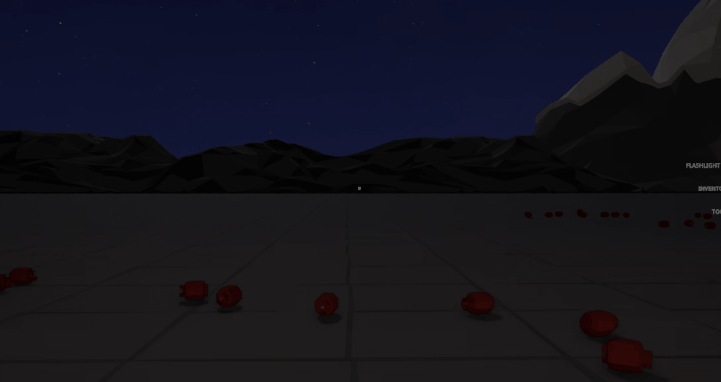
🟩 Status on Ranch and City
Ranch and City map are now also in the game again, working in both Singleplayer and Multiplayer.
So go have fun with other players in these well known map - still weird to me to be in there with other people, hehe, but much much more fun :)

Realistic distant sound muffling
The audio system I use in the game have recently had a huge update, which provided me with some features to make it possible to archive this "distant muffling" effect.
So what is that you might ask?
In short what this means is that loud sounds from far far away from you, will be heard as deep.
Really it is a small, but big thing. It gives a really nice sense of distance when you play on some of the large maps from the Workshop.
Most of the build in maps are almost too small to really hear the effect, however, its there.
Realistic sound delay
This feature have really been in the game for years, but as part of creating this new muffling effect I had to redo the logic around it. So I thought I would mention it here, as I'm not sure you guys are aware.
However, the game uses the real speed of sound to calculate the delay of all sounds in the game. This is why the flash of a cake shot is not always making with the sound. Maybe some thought it was a bug, but its not. Try and go closer and further away and you will see/hear it in action.
Yet another little feature to bring surprisingly realistic effects to a silly little low poly game :)
Proximity voice chat

Even though this have nothing to do specifically with fireworks, it add a much more emerged experience when playing with people. Its especially fun if you play with people you know - as in all other online games with voice chat :)
Give it a try and talk to each other :)
Currently the Push-to-talk button is hardcoded to be the 'C' key on your keyboard.
However you can also turn Push-to-talk off in the Settings->Audio and then you just have open mic.
Huge community map in the works
Just a little community shout-out and heads-up. Amnestey, Keltusar and Guanaco0403 are working on a new HUGE community map. This is the first map, to my knowledge, that are community sponsored.
Several community members tipped in to make it possible to buy the asset pack this map is based on.
Who tipped in? You will see around the map once it's released ;)


Change log
I have pushed the following updates since last Developer News.
https://store.steampowered.com/news/app/1079260/view/4701284372241053853
https://store.steampowered.com/news/app/1079260/view/4603329812254513382
https://store.steampowered.com/news/app/1079260/view/4603329812243482935
https://store.steampowered.com/news/app/1079260/view/4587566579222282909
This is all for now - need to get back and work on the next update :)
YouTube | Twitch | Twitter | Discord
- Enjoy!
https://store.steampowered.com/app/1079260/Fireworks_Mania__An_Explosive_Simulator/
[MULTIPLAYER-BETA] v2024.9.3

### Added
- PROXIMITY VOICE CHAT, yes guys it here! Take a look in the Settings and the list of players on a host as you will see new options there in relation to voice chat, like mute button to mute the internet trolls. In the settings you will also find an option to have Push to talk or just open mic. The game defaults to Push to talk and right now the button to press is 'C' to talk
- Added setting to control the volume of SFX
- Sometimes the connection is lost to Vivox (the voice and text service). It will try and reconnect automatically for about 30 seconds. However, after that it will stop trying. You can trigger a reconnect by typing '/reconnect' in the chat and hit enter
### Changed
- Tweaked the "low pass filter" (aka muffling) for fireworks sounds far away to be a bit more realistic and better fit to the game. This effect give a sense of scale when playing on bigger maps
- Changed the logic so when you go to the Join by code page, it preselect the input box so you can quicklier just paste in the code and hit Enter twice and it attempt to join
- If you place other objects in a Mortar Tube that is loaded with a shell, the physics forces applied to them will now be greater, meaning they will fly higher in the air
- Upgraded to Unity 2022.3.46
### Fixed
- Fixed vSync that was not working properly in some cases, it should work better now
- Fixed issue where it could be hard to type in the description for the host as it would select and move the cursor around randomly
- Fixed some holes in the ground in the Town map
https://store.steampowered.com/news/app/1079260/view/6242613536165636826
YouTube | Twitch | Twitter | Discord
- Enjoy!
https://store.steampowered.com/app/1079260/Fireworks_Mania__An_Explosive_Simulator/
[MULTIPLAYER-BETA] v2024.9.2
- Added City map
- Added new console command "fm-host-message" for host to send a notification message to all players on the
host
- Added a new game setting "Enable Destruction" so you can enable/disable the destruction of houses etc.
- Added Pause/Play button in MainMenu to turn on/off menu background video
- Added Twitch SoMe button - because why not :P
### Changed
- Added new logic to prompt players to accept mod.io Terms of Use before joining a server, if they have not already accepted in the Workshop
- Moved Steam Page button to top of right menu as its more related to the other buttons up there now
### Fixed
- Fixed error message about Parameter Command already added
https://store.steampowered.com/news/app/1079260/view/6242613536165636826
YouTube | Twitch | Twitter | Discord
- Enjoy!
https://store.steampowered.com/app/1079260/Fireworks_Mania__An_Explosive_Simulator/
[MULTIPLAYER-BETA] v2024.9.1
- Added back Ranch map - which now works in multiplayer
### Changed
- Upgraded to Unity 2022.3.45
- Upgraded Master Audio to 2024
- Upgraded Rayfire 1.7.1
- Changed the audio occlusion logic. Before sounds were occluded by colliders, meaning if player was behind a house and a explosion happened on the other side, the sound would be "muffled". This was "ok" but had to odd behaviors too it too. Now with the new Master Audio I can do some "low pass filtering" based on distance. What that basically means is that sounds are now "muffled" based on distance, which is actually more realistic. Try it out, but you need to be pretty far away to hear the effect - just like in real life
https://store.steampowered.com/news/app/1079260/view/6242613536165636826
YouTube | Twitch | Twitter | Discord
- Enjoy!
https://store.steampowered.com/app/1079260/Fireworks_Mania__An_Explosive_Simulator/
[MULTIPLAYER-BETA] v2024.8.7
- Added blueprint support. Works in singleplayer and for hosts in multiplayer. As this is the first version of blueprints in the new "multiplayer" version there can be issues. To avoid messing up your existing blueprints, all blueprints are right now put in a "blueprints-beta" folder, why first time you try this version you will see no blueprints. However, you can press the "Open (beta) folder" button in the Blueprints UI to get to the new folder. If you navigate one level op in your file explorer you will see the normal "Blueprints" folder. You can copy/paste your existing blueprints from that into the new one if you want to test them out
### Changed
- Upgraded Unity to 2022.3.44
- Upgraded Netcode For GameObject to 1.11.0
- As there was a mismatch of the use of words "server" and "host", I have aligned it to only use the word "Host"
- Removed some default commands in the Console that was not really useful
- Added new "macro" commands support in the Console. It is something that is part of the Console asset I'm using, so I do not know how it works, but these "macros" should make it possible to do small macros (combination of other commands) to be executed via one macro call. This is really for advanced usage, so for the most of you this is not anything you need to think about
https://store.steampowered.com/news/app/1079260/view/6242613536165636826
YouTube | Twitch | Twitter | Discord
- Enjoy!
https://store.steampowered.com/app/1079260/Fireworks_Mania__An_Explosive_Simulator/
Developer News - August 2024
Hey!
Its been another month and time for an update from the developer - aka me 🤓
In case you missed it, Public Multiplayer Beta is open!
https://store.steampowered.com/news/app/1079260/view/6242613536165636826
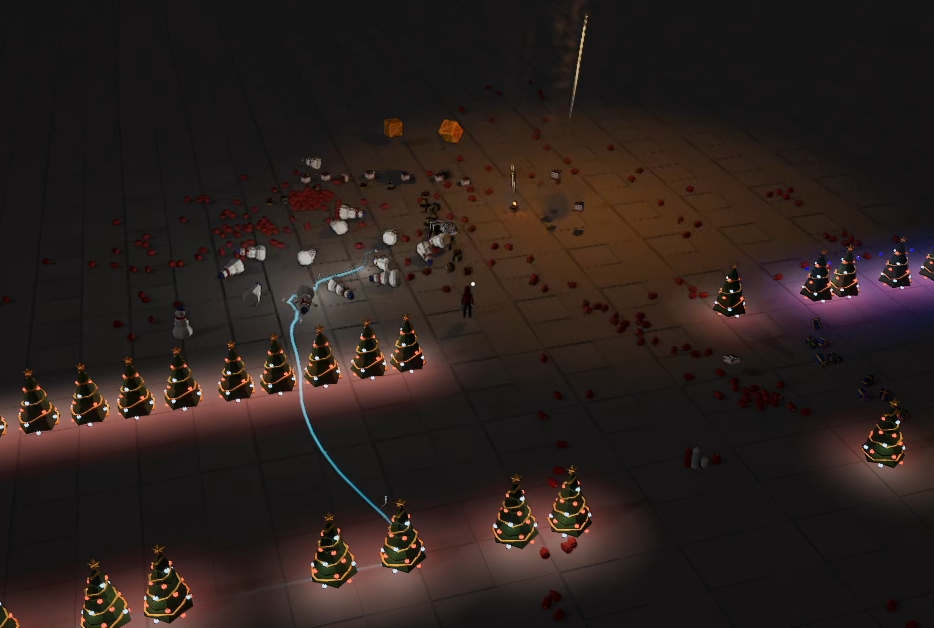
Overall Status
To be sure that I have a version of the game ready to release around December 2024, I need the game to get on par with the current version, meaning I need to make sure all that works in the current version to also work in the newer version that also have multiplayer.
This is of cause because the update, when pushed to all players, shouldn't feel like a downgrade, with features missing.
You might wonder why I need to "redo" these features, as they are already in the game?
Well, a lot of the underlaying mechanics in the game have been rewritten to work with multiplayer, which means I need to "refactor" these old features to work on top of this new foundation.
On a high level what I'm missing is:
- Singleplayer
- Blueprints (at least for Singleplayer)
- Ranch map
- City map
So these are the things that I need to have working in the game, at least, to be able to release this as the main version of the game around December 2024.
Once I have these in the new version here of the game, I will get back to add more new features - which is where the fun starts for me - and you really :P
Anyway, luckily, I have already made good progress :)
🟩 Status on Singleplayer
Since last Developer News, I have pushed updates, that enable Singleplayer in the new version.
There are no spawn limitation on how much you can spawn and no limit on the spawn rate - so you can spam as much as you could in the old version - it's just a matter of what your machine wants to play along with :)
🟨 Status on Blueprints
So Singleplayer is now a part of the game, however, Blueprints are not - and that's exactly what I'm working on now.
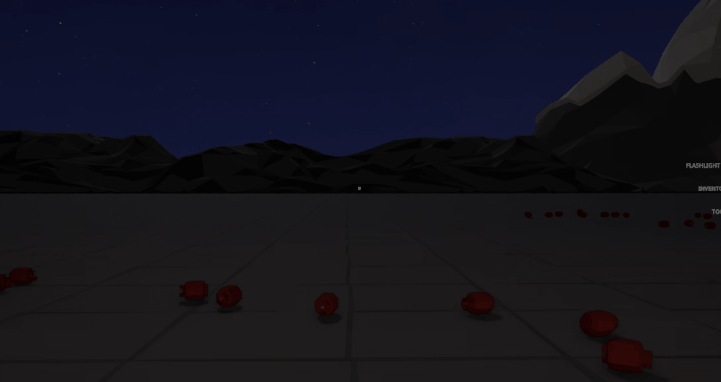
The goal is to at least have it working on Singleplayer as the current version have it like that. Adding Blueprints to multiplayer raises a lot of potential issues, like avoid spammer just going nuts, so blueprints in multiplayer need to work in a little different way.
I have gotten some great inputs on this from some of you guys, so I'm sure we will figure something nice out - however - making blueprint work so clients in a multiplayer can spawn blueprints, isn't on the top of the list right now.
However, I'm very far with blueprints in the game actually, only fighting some shell/mortar issues, and it seems like I can at least make it work so that the host can save and load blueprints.
Lets see - I hope to very soon have an update ready with this for you guys to test out.
🟥 Status on Ranch and City
Haven't started "multiplayer enabled" these maps. However, I should have all the features and tools in place to do it, as I have made Town work in multiplayer.
However, I haven't started on these maps yet.
Unofficial guide to run Fireworks Mania on Mac
Fireworks Mania does not have official Mac support. Why you might ask - this is why.
However, it is actually possible to run it on a Mac and ShutAP did a great guide explaining exactly how. Big thanks to ShutAP!
https://steamcommunity.com/sharedfiles/filedetails/?id=3302854688
As the game is not official build for Mac, this is of cause not something I can help you with. However, if you run into trouble you can try and ask in my Discord or in the comments on ShutAP's guide.
Change log
I have pushed the following updates since last Developer News.
https://store.steampowered.com/news/app/1079260/view/4363510595769224121
https://store.steampowered.com/news/app/1079260/view/4363510595766198256
https://store.steampowered.com/news/app/1079260/view/4363510239822949191
https://store.steampowered.com/news/app/1079260/view/4363510239822819628
https://store.steampowered.com/news/app/1079260/view/4363510239814843270
https://store.steampowered.com/news/app/1079260/view/4363509326732300450
This is all for now - need to get back to work on the next update :)
YouTube | Twitch | Twitter | Discord
- Enjoy!
https://store.steampowered.com/app/1079260/Fireworks_Mania__An_Explosive_Simulator/
[MULTIPLAYER-BETA] v2024.8.6
- Changed some logic around how the maxplayer, max fireworks and max props input fields are validated so should work better now
### Fixed
- Fixed the issue where you couldn't access mods in the workshop
- Fixed issue where it was not possible to start a singleplayer game
- Fixed errors in console about missing prefab
- Fixed errors in console about not being able to read the NotoSans Title atlas
https://store.steampowered.com/news/app/1079260/view/6242613536165636826
YouTube | Twitch | Twitter | Discord
- Enjoy!
https://store.steampowered.com/app/1079260/Fireworks_Mania__An_Explosive_Simulator/
[MULTIPLAYER-BETA] v2024.8.5
- Updated badword list
- Changed internal logic about Singleplayer/Multiplayer game creation
- Updated parts of the UI for creation a game both for Single and Multiplayer
https://store.steampowered.com/news/app/1079260/view/6242613536165636826
YouTube | Twitch | Twitter | Discord
- Enjoy!
https://store.steampowered.com/app/1079260/Fireworks_Mania__An_Explosive_Simulator/
[MULTIPLAYER-BETA] v2024.8.4
### Fixed
- Fixed issue with Vivox not connecting by reverting back to 16.3.0
- Fixed FixedString bug in NGO 1.10.0 by reverting back to the "quickfix"
Previous update changelog.
https://store.steampowered.com/news/app/1079260/view/4363510239822819628
https://store.steampowered.com/news/app/1079260/view/6242613536165636826
YouTube | Twitch | Twitter | Discord
- Enjoy!
https://store.steampowered.com/app/1079260/Fireworks_Mania__An_Explosive_Simulator/
