
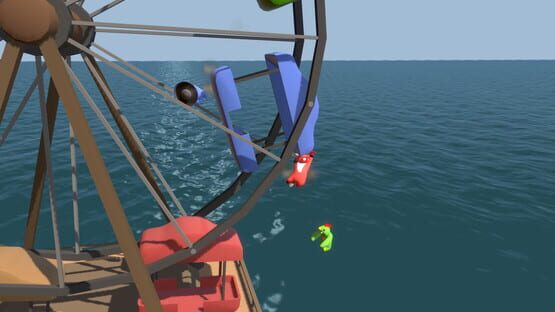
 Genre: Fighting, Simulator, Hack and slash/Beat 'em up, Adventure, Indie, Arcade
Genre: Fighting, Simulator, Hack and slash/Beat 'em up, Adventure, Indie, ArcadeGang Beasts
M1 Macs will be supported in Q3/Q4

It put up a good fight, but Update 1.16 is finally here!
The Loading Screen Bug
We are happy to announce we have fixed the notorious loading screen bug, that has been plaguing some people, and we wanted to explain a few things to help shed some light on why it took so long for us t o fix it.
The bug initially was just incredibly hard to reproduce internally, which is the first step towards finding out what was actually happening. To find it we had to create a new debugging tool for the server and client builds to help us track it down. With this new tool we managed to reproduce the issue consistently, and in a way that we could generate logs to help guide us to a solution. This highlighted to us that in fact, it was several bugs manifesting as one! All of which we have fixed and should never rear their ugly heads again.
You may be wondering why we released the previous update with such a glaring bug? Well, to put it simply, it hasn't turned up before. The trigger case is very hardware and connection dependent. Although we have found out that some of the bugs have been there all along, they were very rarely triggered, at least on tests we did with the hardware we have.
It also appears that the more recent optimisations and fixes, which made certain aspects of the game quicker, inflamed the issue, making it more prominent for these users. In addition, there was a significant engine upgrade (Unity 2017 to 2020), which made unnoticed changes to the networking library we use, adding many more avenues for the issue to manifest.
It is annoying that these things happen from time to time (especially for us!), but we are always working to improve Gang Beasts, which has been evolving for 6+ years now. So thank you for being patient with us, and hopefully, we will not have anything as problematic in the future.
The Elimination Bug
Another bug people have been experiencing lately is the characters not getting eliminated when thrown out of stages. This issue was a weird one, that seems to have manifested itself since the engine upgrade. Gang Beasts being such a physics heavy game, any changes to the engine’s physics can have knock-on effects with the gameplay.
We have tried to fix this a few times and, although each attempt reduced its frequency, it was still being triggered. In this update, we have added two more solutions: one that should stop it from happening, and another that will guarantee that if it happens the players get eliminated anyway. The first measure is adding a few more checks to the characters when they enter an Elimination Volume, so it is more likely to be detected, and expanding these volumes further to increase the chance of detection. The second measure bypasses the physics system entirely, and will always eliminate players regardless of velocities or any other issues inherent to physics that can prevent the first method from working.
1.16 changes
General
- Fixed the pesky infinite loading screen
- Adjusted the damage reduction timer from 10 seconds to 4
- Fixed server ping checks not properly connecting to Sydney
- Corrected PS4 online age rating check
- Corrected PS4 lobby nameplate UI not showing
All stages
- Increased the size of Elimination Zones to better catch escaping players
- Added an Out of Bounds check that should stop anyone who does manage to escape!
Aquarium
- Optimised the bubble particles
- Fixed bubbles crashing the game (!)
- Added blockers to prevent players from getting stuck in doors
- Moved pool knockout volume up
- Small physics optimisations

Gang Beasts Aquarium Update (build 1.13)

Some of you may already know this but the Aquarium Update (build 1.13) has now been released! This update has a new Aquarium stage, an updated Wheel stage that works online, a series of super hero/villain costume sets, and numerous fixes for stages, online, and gameplay issues.
General:
- Updated the game engine to Unity 2020 (from Unity 2017). This was a significant upgrade and although we've fixed a massive amount, there may be a few bugs we haven't caught yet with the transition.
- Unity 2019 dropped support for 32-bit Linux operating systems, as such Gang Beasts can now only support 64-bit Linux operating systems.
- Fixed an issue preventing bloom from working.
- Updated the project to be able to build and test on consoles again.
- Updated graphics settings to fix a few issues with the transition from 2017 to 2020.
- Mac builds now use Metal as its primary graphics API, as such there should be some performance gains for Mac users.
- Fixed some issues involving camera tracking.
- Updated splash and loading screens. This is a temporary measure until we can overhaul the entire UI of the game.
- Completely rebuilt the way we fracture glass. This new system should both look and perform significantly better on all systems.
- Completely rebuilt the way we do buoyancy. This new system should perform significantly better on all systems and allows us to do multiple types of liquid (such as meat paste).
Costumes:
- Bear and Rhino kigurumi no longer make Elevators explode.
- The "Yogscast Charity Drive 2015 DLC" has been added to the game as a default option, this was done as we found far too many people trying to exploit our users on grey markets by trying to charge exorbitant amounts of money for legacy codes. Since the DLC has achieved its purpose of raising money for charity and it has been several years since its release we figured this was the best way to protect our players.
- Added 8 "Supers" costumes to the game for a total of 24 new parts.
Stages (General):
- Rebaked the lighting on all stages to fix legacy lighting issues so shadows should no longer be dark and stages should be more visually appealing now.
- Adjusted any emissive materials across all stages now that bloom works again to look better.
- Updated the visuals of water on Buoy, Containers, and Wheel but there's still more improvements to be made.
- Fixed the objects that didn't interpolate online.
Stages (Aquarium):
- Added a new stage called Aquarium, please don't feed the fish.
Stages (Billboard):
- Adjusted the physics properties of the billboard panels to be more realistic.
- Adjusted the catwalk of the billboard to be flatter and added assistive colliders to help players stay on for longer.
Stages (Blimp):
- Adjusted the physics properties of the balloon section of the blimp to have more grip and assist players' movement over the surface.
- Adjusted the ribbing on the balloon section of the blimp to no longer collide with the players' ball collider, which should help with navigating the blimp.
- Adjusted the blimp to be more affected by player movement.
- Added a wind effect to the blimp to help visualize the movement.
Stages (Buoy):
- Added more ice to the stage.
- Fixed a bug preventing the ice from breaking.
- Broken ice will now melt over time.
- The buoy is now significantly less stable.
Stages (Chutes):
- Adjusted the lights to remove light artifacts from falling sausages.
- Adjusted sausage distribution.
- Adjusted the chute doors to be able to hold more weight and slower to move, this should, hopefully, incentivise players to fight on them more due to the reduced danger.
Stages (Elevators):
- Replaced the glass to use the new fracture system.
- Elevators now escalate consistently.
- Applied a temporary fix for a significant stability issue on Elevators, this fix currently does cause some visual peculiarities when played online but we felt it shouldn't hold back the update.
Stages (Gondola):
- Fixed the grating using the wrong shader, it should look more crisp now.
Stages (Grind):
- Adjusted the lights to improve baked quality.
- Added buoyancy to the meat paste at the front of the stage.
Stages (Incinerator):
- Replaced the glass to use the new fracture system.
- Updated the fire particle system.
- Adjusted the lights to make the stage brighter and fix some lighting artifacts.
- Fixed an issue with boxes and barrels passing through the front wall.
Stages (Lighthouse):
- Replaced the glass to use the new fracture system.
- Updated the background water shader, which is a temporary solution until we upgrade the project to Unity, Universal Render Pipeline (URP).
- Updated the glass materials to prevent a weird lighting issue.
- Adjusted the joints on the Lighthouse to be stronger, so they should no longer break at the slightest touch.
Stages (Ring):
- Adjusted lights and materials to brighten the stage slightly.
- Adjusted the rope height to make it slightly easier to eliminate players.
Stages (Roof):
- Adjusted the joints on the Roof stage to be stronger, so they should no longer break at the slightest touch.
- Lowered the lip of the Roof slightly to make the stage slightly riskier when fighting on the edge.
- Added assistive geometry to help characters navigate.
Stages (Wheel):
- The stage has been completely rebuilt to play better and work online.
- The lights on Wheel now sync to the music.
- Wheel now has better escalations.
- Added a dwell timer to the insides of the wheels burger gondola that will make them fall if players stay there too long.
Stages (Subway):
- Fixed an issue that made the front train push players away instead of pulling players towards it.
- Hopefully fixed the issue that was making some sounds on subway play too loud.
Stages (Trucks):
- Slight adjustments to the materials and textures;
- Added a slight tilt to the trucks when they move to make their movement more apparent;
- Fixed an issue where the trucks would occasionally mount the curb and collide with oncoming signs;
- Reduced an issue where signs could pass through players instead of colliding with them, this is not perfect though and we will continue to try and fix it.
Stages (Towers):
- Added a pink smoke effect rising from the cooling towers.
Stages (Vents):
- Fixed an issue with Vents
- Fixed a significant stability issue on Vents that appeared in the update from 2017 that caused the bridges to instantly collapse.
- Fixed a significant stability issue on Vents that appeared in the update from 2017 where as soon as the main fan activated the stage would explode and characters would find themselves embedded in the walls or ceiling.
Physics:
- Updated some physics settings to take advantage of some of Unity 2020's improvements. This will be an ongoing process to fully take advantage of all the changes. These changes should provide some small performance and stability improvements.
- All physics objects in the game should now interpolate, this should reduce an appearance of lag locally and online.
Character Movement & Combat:
- Fixed a bug that was causing arms to no longer reach when holding grab.
- Adjusted character drag to 1.6 (from 2).
- Increased punch velocity for close targets.
- Adjusted how grab and punch's resolve target vectors for the physics animation, this should significantly improve how often they reach the intended target.
- Fixed a bug that would sometimes make a character float when grabbing something above them with both hands after their stamina drained fully.
- Fixed a bug with kicking that would generate incorrect target vectors for the physics animation.
- Adjusted force and attraction distances when grabbing to help reaching close targets and reduce weird behaviours under certain situations when targets are just out of range
- Added slightly more force to the arms in the stage just before punch and grabs to help reach a better position. This should make punches and grab's more consistent.
- Adjusted targeting to be slightly more weighted to the players input direction.
- Increased the strength of throws slightly
- Slightly increased grip break threshold.
- Added a slight alignment force to the body when climbing, the character should be more likely to face input direction while climbing now.
- Slightly increased self lift strength on characters when climbing. This should make it easier to climb.
- Stamina now always drains when grabbing, even if feet are touching the floor. Most players will not notice any change with this. This is to try and prevent people from getting into exploitable positions where they can hang on forever. Additionally this should help reduce stalemates where someone can hang on to another player indefinitely.
- Fixed a long standing issue with the character that made it difficult to go up slopes greater than 30 degrees. Players should find it significantly easier to go up slopes and stairs now.
- Added the ability to swim for a short period to the character they will gradually sink over time after this.
- Added a temporary diminishing damage reduction when a player revives from a knockout (100% damage reduction on revival reducing to 0% over 10 seconds) to prevent knockout camping.
- Fixed an issue that would prevent players from controlling their movement when lifting themselves, additionally this should now perform better then it did prior to the bug.
- Adjusted arm direction when cheering to be relative to the character's up instead of world up.
- Increased reaction forces of all moves, they should feel more satisfying now.
- Adjusted damage of all moves to better balance them.
- Adjusted damage received when in certain situations or attempting certain attacks to help balance combat.
- Adjusted character collision to hopefully improve stability during combat.
- Added code to dynamically adjust characters collision mode based on context to help reduce likelihood of limbs getting embedded in objects, this helps reduce the frequency of a bug that appeared in the transition to Unity 2020 but more work is needed to fix it completely.
- Fixed a bug that was making the characters hips get stuck in certain geometry since the transition.
Audio:
- Added a new way we manage audio to improve the consistency of sounds across the game.
- Changed all audio to use the new systems and did a pass on every sound in the game to be better balanced and more pleasing to the ear.
- Swapped a menu sound to be less intrusive.
- Added engine noises to Train
- Added engine noises to Trucks
- Added better audio cues to indicate oncoming road signs on Trucks
- Added an audio cue to indicate an oncoming train on Subway
Online:
- Fixed a bug that would mean some scripts would not reset correctly on the second round in an online match.
- Fixed a few bugs with PhysicAudioEmitter not emitting online
- Fixed a long standing bug with knockouts not working as intended online. Locally it would increment by 1 second each time your KO'd to a potential maximum of 20. Online this would always be set to 4. This should significantly improve the feel of combat online.
- Fixed an issue where some physics objects were moved using an incorrect method. This should help improve some stability issues when characters are pushed into strange positions or somehow move faster than usual (such as getting hit by a moving vehicle).
- Fixed a long standing issue preventing boxes on Incinerator from rendering online.
- Fixed a long standing issue preventing the vehicles on Trucks from moving correctly online.
- Several optimisations and fixes to the character system to improve online performance.
- Several optimisations and changes to the way we sync objects online. This should improve online performance and stability.
- Fixed an issue with the join screen that meant player names wouldn't show up.
- Fixed an issue on Elevators that made the hatches start in the wrong position on level load.
- Fixed an issue that prevented Containers mechanics that move the containers from triggering correctly online.
Punch your hearts out

Information on the Gang Beasts Beta 2
The patch notes can be found below.
General:
- Fixed an issue preventing bloom from working.
- Updated the project to be able to build and test on consoles again.
- Updated graphics settings to fix a few issues with the transition from 2017 to 2019.
- Mac now uses Metal as its primary graphics API, there should be performance gains, but there may also be a few graphical glitches we need to fix.
- Fixed some issues involving camera tracking.
- Fixed the costume editor issue preventing legs from rotating with the body.
- Fixed the objects that didn’t interpolate online.
Stages:
- Rebaked the lighting on all stages to fix legacy lighting issues so shadows should no longer be dark and stages should be more visually appealing now.
- Adjusted bloom across all stages.
Billboard:
- Adjusted the physics properties of the billboard panels to be more realistic;
- Adjusted the catwalk of the billboard to be flatter and added assistive colliders to help players stay on for longer.
Blimp:
- Adjusted the physics properties of the balloon section of the blimp to have more grip and assist players’ movement over the surface;
- Adjusted the ribbing on the balloon section of the blimp to no longer collide with the players’ ball collider, which should help with navigating the blimp;
- Adjusted the blimp to be more affected by player movement;
- Added a wind effect to the blimp to help visualize the movement.
Chutes:
- Adjusted the lights to remove light artifacts from falling sausages;
- Adjusted sausage distribution;
- Adjusted the chute doors to be able to hold more weight and slower to move, this should, hopefully, incentivise players to fight on them more due to the reduced danger.
Elevators:
- Replaced the glass to use the new fracture system;
- Elevators now escalate consistently.
Gondola:
- Fixed the grating using the wrong shader, it should look more crisp now.
Grind:
- Adjusted the lights to improve baked quality.
Incinerator:
- Replaced the glass to use the new fracture system;
- Updated the fire particle system;
- Adjusted the lights to make the stage brighter and fix some lighting artifacts;
- Fixed an issue with boxes and barrels passing through the front wall.
Lighthouse:
- Replaced the glass to use the new fracture system;
- Updated the background water shader, which is a temporary solution until we upgrade the project to Unity, Universal Render Pipeline (URP);
- Updated the glass materials to prevent a weird lighting issue;
- Adjusted the joints on the Lighthouse to be stronger, so they should no longer break at the slightest touch.
Ring:
- Adjusted lights and materials to brighten the stage slightly;
- Adjusted the rope height to make it slightly easier to eliminate players.
-
Roof:
- Adjusted the joints on roof to be stronger, so they should no longer break at the slightest touch.
Wheel:
- Added a delay to the pier escalations to prevent them triggering on stage load;
- Fixed an issue that would usually eliminate an unlucky player on load;
- Adjusted the escalation timings slightly, which will be an ongoing process until we’re happy with the way the stage is playing;
- Reduced the dwell timers on the burgers.
Subway:
- Fixed an issue that made the front train push players away instead of pulling players towards it.
Trucks:
- Slight adjustments to the materials and textures;
- Added a slight tilt to the trucks when they move to make their movement more apparent;
- Fixed an issue where the trucks would occasionally mount the curb and collide with oncoming signs;
- Fixed an issue where signs could pass through players instead of colliding with them.
Towers:
- Added a pink smoke effect rising from the cooling towers.
-
Vents
- Added security cameras to the stage.
Character Movement & Combat:
- Added a temporary diminishing damage reduction when a player revives from a knockout (100% damage reduction on revival reducing to 0% over 10 seconds) to prevent knockout camping.
- Fixed an issue that would prevent players from controlling their movement when lifting themselves, additionally this should now perform better then it did prior to the bug.
- Added the swimming ability to the character (although this won’t be enabled until we add in the new buoyancy in all stages).
- Adjusted arm direction when cheering to be relative to the character’s up instead of world up.
- Increased reaction forces of all moves, they should feel more satisfying now.
- Adjusted damage of all moves to better balance them.
- Adjusted damage received when in certain situations or attempting certain attacks to help balance combat.
- Adjusted character collision to hopefully improve stability during combat.
- Added code to dynamically adjust characters collision mode based on context to help reduce likelihood of limbs getting embedded in objects.
Known Issues:
- We’ve found that, in the upgrade to Unity 2019, the strength of joints that can break are seemingly weak. We have fixed the main issues with this, such as the bridges in Vents collapsing on stage load, but there will likely be some we missed.
- There was an issue that was causing people to disconnect when a stage became too processor intensive (lots of physics). We should hopefully have fixed this, but we will be keeping an eye on the server logs. Please inform us if you see a pattern to any disconnects, e.g. do they usually happen on the same stage and after the same set of actions?
- The guide wheels on Elevators will often desync and move independently of the elevator cars online.
- Occasionally there seems to be a desync on level load that can have some strange effects, such as grey or invisible players, cameras tracking the wrong player, or some physics objects in the wrong position.
- There may be some occasional visual sync issues especially when hats detach. This is entirely visual and is something we’re working on.
- There’s some unintended side effects to the combat changes that may occasionally manifest itself on waves with larger characters, good luck.
- Joints on Vents are somewhat unstable.
- Nametags are sometimes occluded by geometry.
- There are some occasional issues with players not being updated in parties after a disconnect.
- There’s some odd camera behaviour on waves.
- The wheel’s motor sound doesn’t play correctly on Wheel.
- The ping indicator always shows. This is intentional to help with testing during beta.
- There are some strange effects on Elevators online to do with syncing, this will be fixed in a later beta build.
- We have noticed a few crashes on Mac with the new glass, we hope to have fixed this but it’s something we will be keeping an eye on.
- We have noticed occasionally eliminated beasts are formed into meatball like shapes and appear in strange locations, this is not intended and we would like players to know this has nothing to do with the meat processing factory in Beef City.
Regarding the next update:
Sadly, we weren't able to achieve everything on this list but these are goals we’re still working towards. So for clarity, these changes are things we’re currently working on for the next update.
General:
- [PENDING] Update loading screens and game splash
Stages:
- [PENDING] Standardised all buoyancy in the game to use our new buoyancy system (there was a last minute bug we found with this that made players entering liquids extremely strong).
- [PENDING] Adjust Elevators escalation to trigger more consistently.
- [PENDING] Update Buoy mechanics to escalate.
- [PENDING] Update Chutes mechanics to escalate.
- [PENDING] Add more audio and effects to indicate Wheel escalations.
- [PENDING] Add a better indication to when players will be eliminated on Trains when the carriage detaches.
Character Movement & Combat:
- [EXPLORE] We plan to explore a potential solution that should reduce the success rate of players who like to walk into hazards while holding you by linking grip strength to stamina, which should make it easier to escape prolonged grabs. If this solution seems effective and doesn’t create any other issues, we will try to include it in the next update.
Online:
- [PENDING] Fix a long standing issue with ropes that makes their movements look strange online.
- [PENDING] Fix an issue on Elevators where the roller starts in the wrong position on level load.
- [PENDING] Fix an issue on Elevators where the background does not move online when the stage escalates.
- [PENDING] Fix an issue that makes some things fail to sync correctly on load.

FAQ
FAQ
What Platforms is Gang Beasts available for?
Gang Beasts is available for the PlayStation 4 and Xbox One consoles, Windows, macOS and Linux operating systems and as an Oculus Early Access game for the Oculus Rift and Oculus Rift S headset.
Microsoft Windows
Gang Beasts for Windows can be downloaded from the Steam, Humble and Oculus Stores (Oculus version requires an Oculus Rift or Oculus Rift S headset).
Apple macOS and Linux
Gang Beasts for macOS and Linux can be downloaded from the Steam and Humble Stores.
Sony PlayStation 4
Gang Beasts for PlayStation 4 can be downloaded from the PlayStation™ Store, physical copies can be purchased from local and online retailers or from the Skybound Games shop (releases on 3 December 2019 in US and 6 December 2019 in EMEA).
Microsoft Xbox One
Gang Beasts for Xbox One can be downloaded from the Microsoft Store, physical copies can be purchased from local and online retailers or from the Skybound Games shop (releases on 3 December 2019 in US and 6 December 2019 in EMEA).
Nintendo Switch
We hope to optimise Gang Beasts for the Nintendo Switch but can’t confirm if Gang Beasts will release for the Nintendo Switch or give an expected release date currently.
Does Gang Beasts offer crossplay functionality?
Gang Beasts currently does not offer crossplay functionality, but we are looking into ways of adding this feature. We will announce it when we know more.
I need technical support
Please email support@boneloaf.co and send us an output log/error log, system specs and a summary of the problem and send the files attached or paste into an email it might help us identify the problem.
What controllers does Gang Beasts support?
Gang Beasts uses the Rewired framework for controller support on Windows, Mac OS X, and Linux, the full list of supported controllers for these platforms is maintained by the developer on the Rewired Supported Controller page.
Can I make YouTube or Twitch content from Gang Beasts gameplay?
We currently set no limitations on making monetised or non-monetised gameplay content from Gang Beasts.
Information on the Gang Beasts Beta
To access and download the beta branch, go to your Steam Library and right click on 'Gang Beasts' to select 'Properties'. From there, navigate to the 'BETAS' tab, then select 'public_testing'. You may need to restart steam before 'public_testing' will show up for you.
The patch notes can be found below.
General:
- Updated the game engine to Unity 2019 (from Unity 2017). This was a significant upgrade and although we’ve fixed a massive amount of bugs, there may be a left.
- Unity 2019 dropped support for 32-bit Linux operating systems, as such Gang Beasts can now only support 64-bit Linux operating systems.
- Several fixes and improvements to our internal tools. This will be an ongoing process, but should help us speed up development time and hopefully reduce chances for bugs to creep into the game.
Stages:
- Updated Wheel to work online.
- The lights on Wheel now sync to the music
- Wheel now has better escalations
- Fixed a bug on Trucks that would make the horns trigger incorrectly
- Fixed the TV antenna on Roof not being connected correctly
- Lowered the lip of Roof slightly to make the stage slightly riskier when fighting on the edge.
- Added assistive geometry to help characters navigate on Roof.
- Updated the visuals of water on Buoy, Containers, and Wheel but there’s still more improvements to be made.
- Fixed a significant stability issue on Elevators that appeared in Unity 2019, and if this proves successful we may apply it to other dynamic stages that involve ropes.
- Fixed a significant stability issue on Vents causing the bridges to instantly collapse.
- Fixed a bug on Vents where, as soon as the main fan activated, the stage would explode and characters would find themselves embedded in the walls or ceiling.
Character Movement & Combat:
- Fixed a bug that was causing arms to no longer reach when holding grab.
- Slightly reduced character drag.
- Increased punch velocity for close targets.
- Adjusted how grab and punch resolve target vectors for the physics animation, this should significantly improve how often they reach the intended target.
- Fixed a bug that would sometimes make a character float when grabbing something above them with both hands after their stamina has fully drained.
- Fixed a bug with kicking that would generate incorrect target vectors for the physics animation.
- Adjusted force and attraction distances when grabbing, this is to help reaching close targets and reduce weird behaviors under certain situations, where targets are just out of range.
- Added slightly more force to the arms in the pose, just before a punch or a grab, in order to help reaching a better start position. This should make punch and grab more consistent.
- Adjusted targeting to be slightly more weighted to the players input direction.
- Slightly increased the strength of throws.
- Slightly increased grip break threshold.
- Added a slight alignment force to the body when climbing, the character should be more likely to face the direction of input while climbing.
- Slightly increased self lift strength on characters when climbing. This should make it easier to climb.
- Stamina now always drains when grabbing, even if the player's feet are touching the floor. Most players will not notice any change with this. This is to try to prevent people from getting into exploitable positions, where they can hang on forever. Additionally this should help reduce stalemates where someone can hang on to another player indefinitely.
- Fixed a long standing issue with the character system that made it difficult to go up slopes greater than 30 degrees. Players should find it significantly easier to go up slopes and stairs now.
- Fixed a bug that was making the characters hands often get stuck in geometry since the transition to Unity 2019.
Audio:
- Added a new way we manage audio to improve the consistency of sounds across the game.
- Changed all audio to use the new system and did a pass on every sound in the game to be better balanced and more pleasing to the ear.
- Swapped a menu sound to be less intrusive.
- Added engine noises to Train.
- Added engine noises to Trucks.
- Added better audio cues to indicate oncoming road signs on Trucks.
- Fixed a bug where road signs would trigger impact audio incorrectly.
- Added an audio cue to indicate an oncoming train on Subway.
Online:
- Updated the ping readout to be more consistent and always show.
- Fixed a bug that would mean some scripts would not reset correctly on the second round in an online match.
- Fixed a few bugs with PhysicAudioEmitter not emitting online.
- Fixed a long standing bug where knockouts were not working as intended online. Locally, it would increment by 1 second each time you're KO’d to a potential maximum of 20. When playing Online this would always be incorrectly set to 4. This should significantly improve the feel of combat online.
- Fixed an issue where some physics objects were moved using an incorrect method. This should help improve some stability issues, such as when characters are pushed into strange positions or somehow move faster than usual (such as getting hit by a moving vehicle).
- Fixed a long standing issue preventing boxes on Incinerator from rendering online.
- Fixed a long standing issue preventing the vehicles on Trucks from moving correctly online.
- Several optimisations and fixes to the character system to improve online performance.
- Several optimisations and changes to the way we sync objects online, which should improve online performance and stability.
- Fixed an issue with the join screen that meant player names wouldn’t show up.
- Fixed an issue on Elevators that made the hatches start in the wrong position when the level loaded.
- Fixed an issue that prevented Containers mechanics that move the containers from triggering correctly online.
Known Issues:
- We’ve found that in the upgrade to Unity 2019 the strength of breakable joints are seemingly weak. We have fixed most breakable joints, such as the bridges in Vents collapsing on stage load, but there will likely be some we missed.
- There was an issue that was causing people to disconnect when a stage became too processor intensive (lots of physics). We should hopefully have fixed this, but will be keeping an eye on the server logs. Please inform us if you see a pattern to any disconnects, e.g. do they usually happen on the same stage?
- The guide wheels on Elevators stage will often desync and move independently of the elevator cars online.
- Occasionally there seems to be an occasional desync on level load that can have some strange effects, such as grey or invisible players, camera tracking the wrong player, or some physics objects in the wrong position.
- There may be some occasional visual sync issues online, especially when hats detach. This is entirely visual and is something we’re working on.
- There’s some unintended side effects to the combat changes that may occasionally manifest itself on waves with larger characters. Good luck! ;)
- The costume editor has a slight issue where the chest doesn’t rotate with the body.
- Lower buns of the burgers, on the Wheel stage, have a bit of jitter when interacting with them online. This is entirely visual and doesn't affect gameplay.
- The sound on the Subway stage plays louder than intended.
- Joints on Vents are somewhat unstable, this will be fixed in a later update.
- Name tags are sometimes occluded by geometry.
- Some objects don't interpolate online.
- There are some occasional issues with players not being updated in parties after a disconnect.
- There’s some odd camera behavior on waves.
- The Wheel stage motor sound doesn’t play correctly.
- The ping indicator always shows. This is intentional to help with testing during beta.
- Some parts of the Gondola stage break off on load.
The next beta builds
Because the idea for this beta is to get as much testing as possible, we wanted to get this build out as soon as it was stable enough. We've had to hold back on a few fixes and features and we want to add them to the next build. For clarity, below is a list of changes of things we’re currently working on but couldn't include yet due to them possibly holding back this build.
After we’ve done some more internal testing on them and confirming the build is stable enough to get valid feedback, we will push another beta build. This is by no means a definitive list and some things will be added and removed accordingly.
General:
- [PENDING] Update loading screens and game splash.
Stages:
- [ADDED] Standardise all breakable glass in the game to use our new fracture system.
- [ADDED] Standardise all buoyancy in the game to use our new buoyancy system.
- [ADDED] Re-bake all stages and make several small graphical improvements that should hopefully fix lighting issues some players have reported.
- [PENDING] Adjust Elevators escalation to trigger more consistently.
- [PENDING] Update Buoy’s visuals slightly.
- [PENDING] Update Buoy’s mechanics to escalate.
- [PENDING] Update Chutes mechanics to escalate.
Character Movement & Combat:
- [ADDED] Add the ability to swim for a short time to the character system.
Online:
- [PENDING] Fix a long standing issue with ropes that make their movements look strange online.
- [PENDING] Fix an issue on Elevators where the rollers would start in the wrong position on level load.
- [PENDING] Fix an issue on Elevators where the background would not move online when the stage escalates.
- [PENDING] Fix an issue that makes some things fail to sync correctly on load.

Boneloaf take Double Fine to a fancy restaurant so they won't make a big scene
So, we wanted to let you know what’s going on here at Boneloaf. We have some information regarding Double Fine and us, and when the next Gang Beasts update is coming.
As some of you know, Boneloaf has been working with Double Fine Presents for some time. They’ve given us advice, they’ve given us splendiferous support, and most importantly, they’ve become friends and mentors to us.
We love Double Fine and they have been really fantastic to us. What Tim and his company built is pretty wonderful, but with Double Fine Presents winding down due to Double Fine's acquisition by Xbox Game Studios last year, we think it is a good time for Boneloaf to stand on its own... legs and publish Gang Beasts ourselves.
Anyway, that’s the news about Boneloaf and Double Fine. What about Gang Beasts? Currently we're testing build 1.13, the next release. Build 1.13 is made with Unity 2019.3 and includes a modified version of the wheel stage with support for online game modes and a series of optimisations and fixes for UI, audio, costumes, gameplay, and achievements.
We plan to make this build available for testing as a Steam beta next month. The 1.13 build will be released for supported platforms (Steam, Humble Bundle, PS4, Xbox One, and Oculus Rift and Oculus Rift S) when testing ends. We are also working on new stages and costumes, more information coming soon.
Thank you for supporting Gang Beasts, stay Safe and Keep on Truckin’ \\o/
Boneloaf
Patch notes for the Gang Beasts 1.0.11/1.011 builds
Please see Gang Beasts FAQ page or email support@boneloaf.co if you have specific feedback on this build or other questions about the game.
The list of key modifications and fixes made in the 1.0.11/1.011 builds are:
- added a player list to the online pause menu
- added build numbering to the settings menu (to help with support issues)
- fixed an audio issue that stopped the puddle drip SFX from playing back
- fixed an issue that allowed dropkicks to be exploited
- fixed an issue that allowed goals to be scored when the game has ended in the “football” game mode
- fixed an issue that could attribute "Big Head" and "Drop Kick" achievements to the wrong character
- fixed an issue that could make the game unresponsive if a user disconnected when starting an online game session
- fixed an issue that sent players to the online menu screen if the input for back is pressed multiple times when an online game session is loading
- fixed an issue that still showed characters that have left an online game session on the session hosts online menu screen
- fixed an issue that stopped the “Ground Floor' achievement from unlocking in online game sessions
- fixed an issue where AI characters could unlock the "Safety warning" achievement
- fixed an issue where characters could be removed outside stage geometry when grabbing falling meat on chutes
- fixed an issue where players are kicked from online game sessions if the associated game controller is disconnected when joining servers
- fixed an issue where the input label text for ‘the “gang” and “colour” parameters now showing as expected for online game session clients
- fixed an issue with controller disconnection messages conflicting with server disconnection messages
- fixed an issue with objects/props sticking on puddles on "subway"
- fixed an issue with some audio setting not being modified by user settings
- fixed an issue with the "Ground Floor" achievement unlocking in error (achievement should no unlock if the character is in a concussion or fall state)
- fixed an issue with the game credits sequence not scrolling from the start of the credit roll
- fixed an issue with the game score screen not showing in some contexts
- fixed an issue with the game score screen reordering the current game statistics on screen
- fixed an issue with UI information conflicting with disconnection messages
- fixed multiple issues with costume parts not rendering as expected
- fixed numerous issues with costume geometry
- fixed syncing issues with some parts
- modified "elevator" to stabilise elevator cables when broken
- modified audio settings to make them fade in after the attract mode screen
- modified audio settings to make them fade in after the attract mode screen
- modified costume system geometry and database to support more combinations of costume parts
- modified football to use a golden ball if the game enters extra time
- modified the implementations for triggering the "Big Head", "Drop Kick", and "Self Storage" to limit the potential for accidental unlocks
- modified the local game session screen to force characters into the set/join state (to stop late costume, colour, or gang/team modifications)
- modified the maximum concussion length
- modified the parameters for kicking inactive players to not kick absent players in private online game sessions
- modified the public kick timer window from 30 to 60 seconds
- modified the rendering of usernames for offscreen characters
- modified the stage loading sequence to avoid exposing characters to the game camera before their costumes/colours are set
- modified UI button references to not show in contexts where not needed
- modified UK and US text label localisations for the ambient sound parameter from "Ambiance" to "Ambience"
- modified waves mode to support the re-spawning of eliminated players between waves
- optimised loading times for some contexts
- removed the score screen from the "football" game mode
- updated the input system to Rewired 1.1.19.6
Patch notes for the Gang Beasts 1.0.8 patch build
Please see Gang Beasts FAQ page or email support@boneloaf.co if you have specific feedback on this build or questions about the game.
The list of key modifications and fixes made in the 1.0.8 build are:
- added a confirmation screen that shows if input settings are modified
- fixed a graphical issue that showed as a flickering at the front of the incinerator stage
- fixed an issue where characters could sink into stairs on the towers stage
- fixed an issue with the satellite dish supports on the roof stage
- fixed issue where character geometry could pass though the fence on the alley stage
- modified English language translation for left grab to left punch (to standardise with other languages)
- modified font used for UI button references (for legibility)
- modified geometry for a number of costume parts (for stability)
- modified IP addresses used by the game session matchmaker from addresses block by Roskomnadzor/Federal Service for Supervision of Communication in Russia
- modified opening logo sequence to support skipping of current logo
- modified the bull mascot head to balance with other costumes
- modified scheme for unlocking the “Safety Warning” trophy
- modified the ‘long hair’ part to standardise with other costume parts
- modified the camera tracking trigger volume on the containers stage to stop the camera from moving below the water
- modified the costume customisation UI to only show currently available inputs
- removed obstructions to the camera on the chutes stage
- replaced baked lighting to fix issues with the arena stairs on the ring stage