

Robocraft 2
The Robo Herald - 10.18.2263

Creating Gun Rigs In Robocraft 2
We wanted to share some info regarding how you would create gun rigs in-game!
With Robocraft 2 the guns do not aim on their own, so, if you just stick them on the front of your robot, they will just fire forwards, wherever your robot is pointing

To make them aim, you need to add aim servos. There are two kinds of aim servos, an Axle and a Hinge (we also plan to add a combined Aim Ball Joint too).

To make a servo aim you have to wire it to the Aim port of a Pilot Seat. Placing an aim servo automatically does the wiring for you so you don’t need to learn about the wiring unless you want to do some more complex stuff.

In Robocraft 1 the guns rotated in full 360 degrees of motion. In Robocraft 2, to get that full 360 degrees of motion you need to add both an Axle and a Hinge which costs CPU:

In Robocraft 1 the guns rotated in full 360 degrees of motion. In Robocraft 2, to get that full 360 degrees of motion you need to add both an Axle and a Hinge which costs CPU:

In Robocraft 2 you can combine guns onto single turrets to save CPU, but this has a downside of creating weak points (i.e. you shoot off one servo and take out a turret of guns in one go).

Guns can be rigged up to different seats. You can even rig it up so that the front seat controls all guns if nobody is sitting in the rear seat, but when someone is sitting in it the rear gunner controls the rear guns. This can come in handy in battle as if you’re a long way from your Switch Plate in enemy territory and your teammate can pick you up you can stay in the battle a bit longer by hopping in their second gun seat.

An advanced feature is the aim port itself. The aim port of the driving seat sends the position in the world where your crosshair is pointing. You can even wire up a separate robot to follow where your cursor is pointing (imagine this as a drone with a remotely triggerable TNT block on board)
The aim port is a Vector3 (basically 3D position or direction). We will support clever things with these types of ports. Here is a video of an auto-aiming gun turret we have made with a few extra blocks we have made but won’t be releasing with the first release. This gun turret can be found in the test mode and automatically aims at the nearest player.
Wheels! An Look At The Switch Plate.
We shared a first look at the wheels in some screenshots and via our Steam Deck test video earlier this month. We had some comments from the community regarding their look. In response, we have redesigned them to better fit the Robocraft 2 Sci-Fi aesthetic.

Here's an early work-in-progress look at the Switch Plate which shows off spawning a machine into the world and driving it around.
Additionally, we just hit 30,000 wishlists on Steam! Thank you so much for all of your support. If you have not yet added it to your wishlist, visit the steam page and add it to your wishlist by clicking the link below:
https://store.steampowered.com/app/1991140/Robocraft_2/
Introducing The Switch Plate!
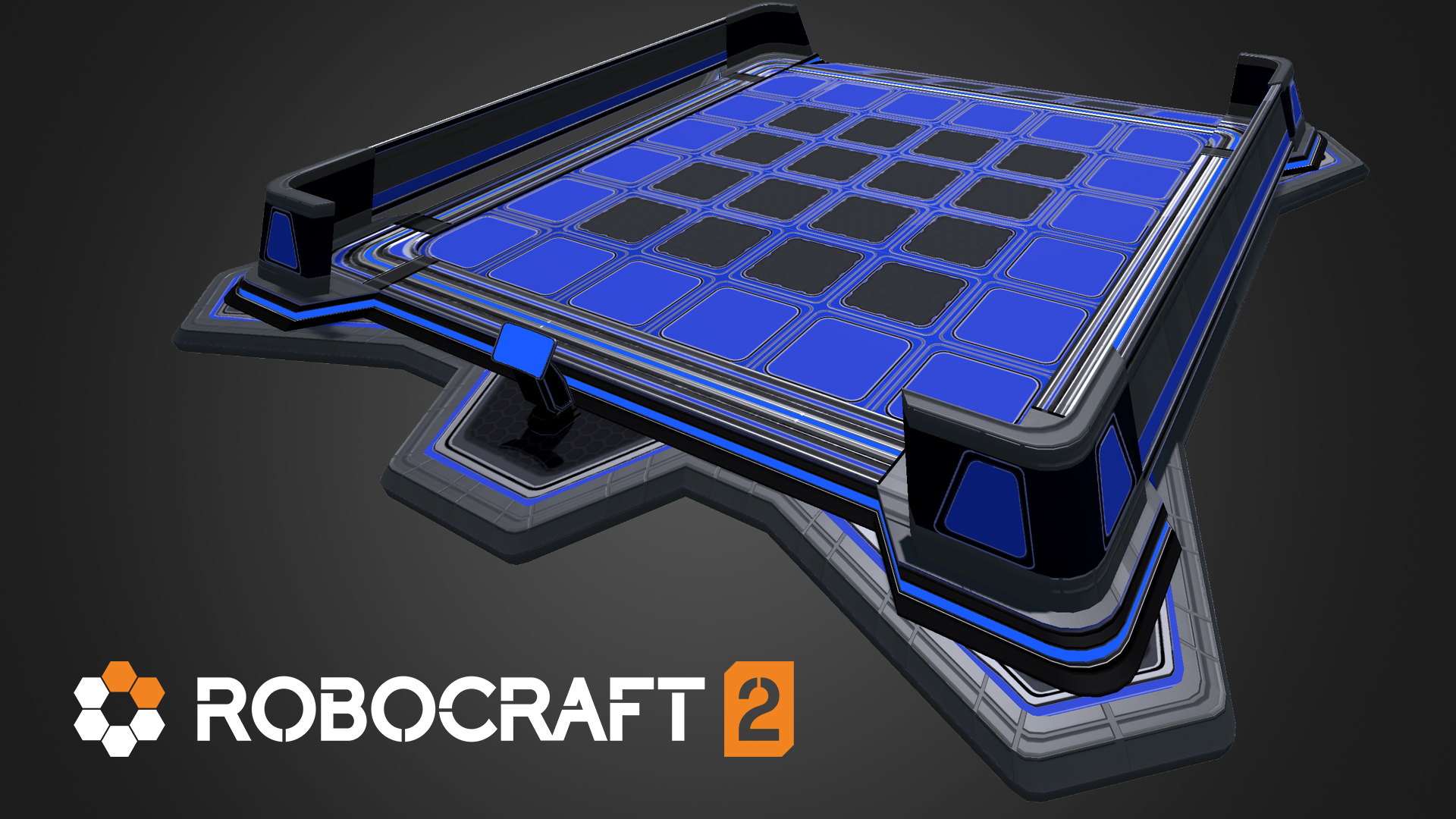
Test Mode Functionality and CRF2
The tower in this video is just one of the destructible objects that you can shoot in test mode. We want to give players an opportunity to test their own weapons and there will be a mixture of stationary and moving objects which you can use for target practice.
The Stationary turret is a powerful weapon which you can to test the Armor plating and structural integrity of your own robot before you take it into battle. Some maps in the future may even have stationary turrets like these which can be used by players.
CRF2 Functionality
We’re working on a new upgraded Community Robot Factory for Robocraft 2 called the CRF2 which will come with some important changes. We've been listening to the discussions around the CRF on the discord. With our design for a CRF2 we wanted to create a new type of CRF which better supports and rewards the constructors.
KUDOS TO CREATORS
Credits
We’ll be crediting, shouting out, and rewarding the original constructors of Robots [in the CRF] wherever we can in-game, such as in Team Lists, Scoreboards, and Leader boards.
Transparency
Crediting the constructors always should add an important level of transparency so it’s always clear who’s playing with CRF2 Robots and who’s playing with self-builds.
VIRTUAL CURRENCY REVENUE SHARE
There will be a pricing scheme for Robots and will be purchasable both with Robits or Galaxy Cash, so they will never be able to be downloaded for 0 Robits. This is because we want to give 50% of all Robits and Galaxy Cash spent on Robots in the CRF to the original creators and want to ensure that they get good rewards for their creations.
The tower in this video is just one of the destructible objects that you can shoot in test mode. We want to give players an opportunity to test their own weapons and there will be a mixture of stationary and moving objects which you can use for target practice.
The Stationary turret is a powerful weapon which you can to test the Armor plating and structural integrity of your own robot before you take it into battle. Some maps in the future may even have stationary turrets like these which can be used by players.
CONSTRUCTORS CHAMPIONSHIP
One of our ideas is to have a seasonal Constructors Championship as in Formula 1 racing. Each Robot uploaded to the CRF will have its own Elo rating. As players play with your Robots the Elo rating of that Robot will go up and down. We will also factor in how much the Robots are used in battle also (as Robots can be switched mid-battle). The Constructors Championship will reflect the best Robots and therefore the best constructors in the game, with the winners of each season being called out.
COSMETICALLY EDITABLE
To ensure that the creations remain intact “as the constructor intended” and so their Elo’s can remain true, Robots downloaded from the CRF will not be editable, but users who download them will still be able to change them cosmetically:
- For constructors, we will be upgrading the colouring system to provide a full RGB colour picker so constructors can use any colour they want
- For users downloading Robots from the CRF we will be ‘Pallete system’ so that users can unlock palettes and then use them to switch palette on CRF Robots they have downloaded (and on self-built ones) quickly and easily to customise their look.
- This will apply to ‘Material Painting’ also, so users can switch materials to cosmetic variants of the materials for further cosmetic customization.
OTHER IDEAS
- We will give constructors the ability to flag Robots in the CRF2 as ‘friends only’ or ‘clan only’ (or both).
- We also hope to show Constructors stats on how many downloads they are getting, ratings, Elo, etc. as say a YouTuber would see when they look at stats on their videos.
- We plan to add a ‘Try before you buy’ option.
- We plan to improve the sorting and searching options.
- We would love to find a way to allow constructors to convert Galaxy Cash that they had earned from the sale of Robots in the CRF back into real money. This is a complex thing to achieve (tax, IP-rights, contracts, anti-fraud and we would want to AVOID using any technologies like NFTs) so we absolutely cannot promise anything other than to say it would be a goal for us to make this happen and we are actively looking for ways to do this.
Logic and Math Blocks Coming To Robocraft 2 - A Quick Steam Deck Test
One of our Jammers brought a Steam Deck into the office. So we thought we’d do a quick test over lunch to see if we could get Robocraft 2 working on it. We were surprised that we could get it running with very little extra work. Check it out below:
Additionally, One of the huge features that we are introducing into Robocraft 2 that was not part of the original game is Logic Blocks. These are very powerful chips which allow you to program a variety of functions into your robot. Check them out below:
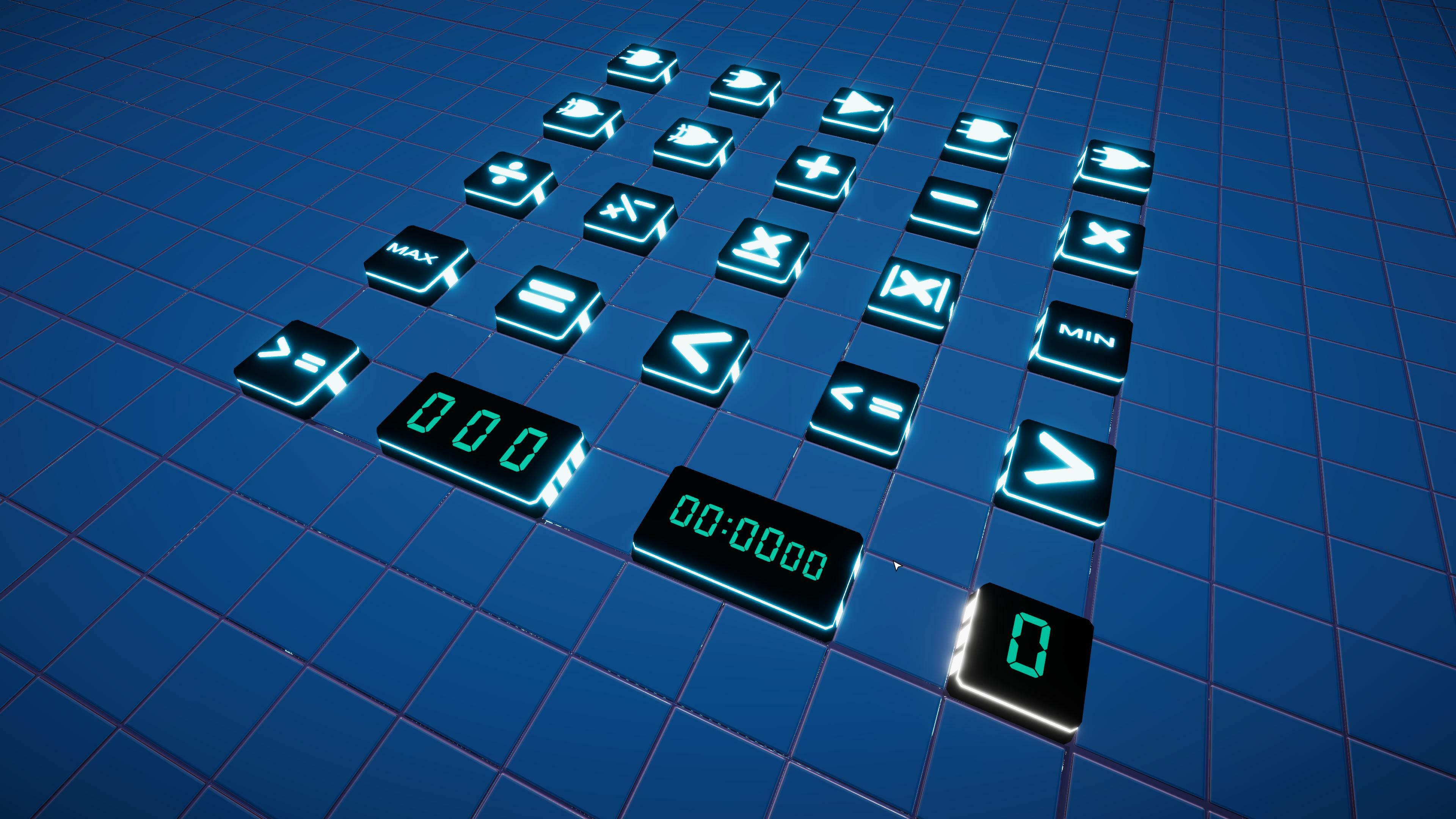
Here’s a list of the blocks that will be available:
- AND Gate
- OR Gate
- NOT Gate
- NAND Gate
- NOR Gate
- XOR Gate
- XNOR Gate
- Adder Math Block
- Subtractor Math Block
- Multiplier Math Block
- Divider Math Block
- Sign Math Block
- Average Math Block
- Absolute Math Block
- Min Math Block
- Max Math Block
- Equals Math Block
- Less than Math Block
- Less than or equal Math Block
- Greater than Math Block
- Greater than or equal Math Block
- Constant Block
- Counter Block
- Timer Block
- Bit Block
We’re planning to use these blocks to enhance a test mode that we’re working on for Robocraft 2
