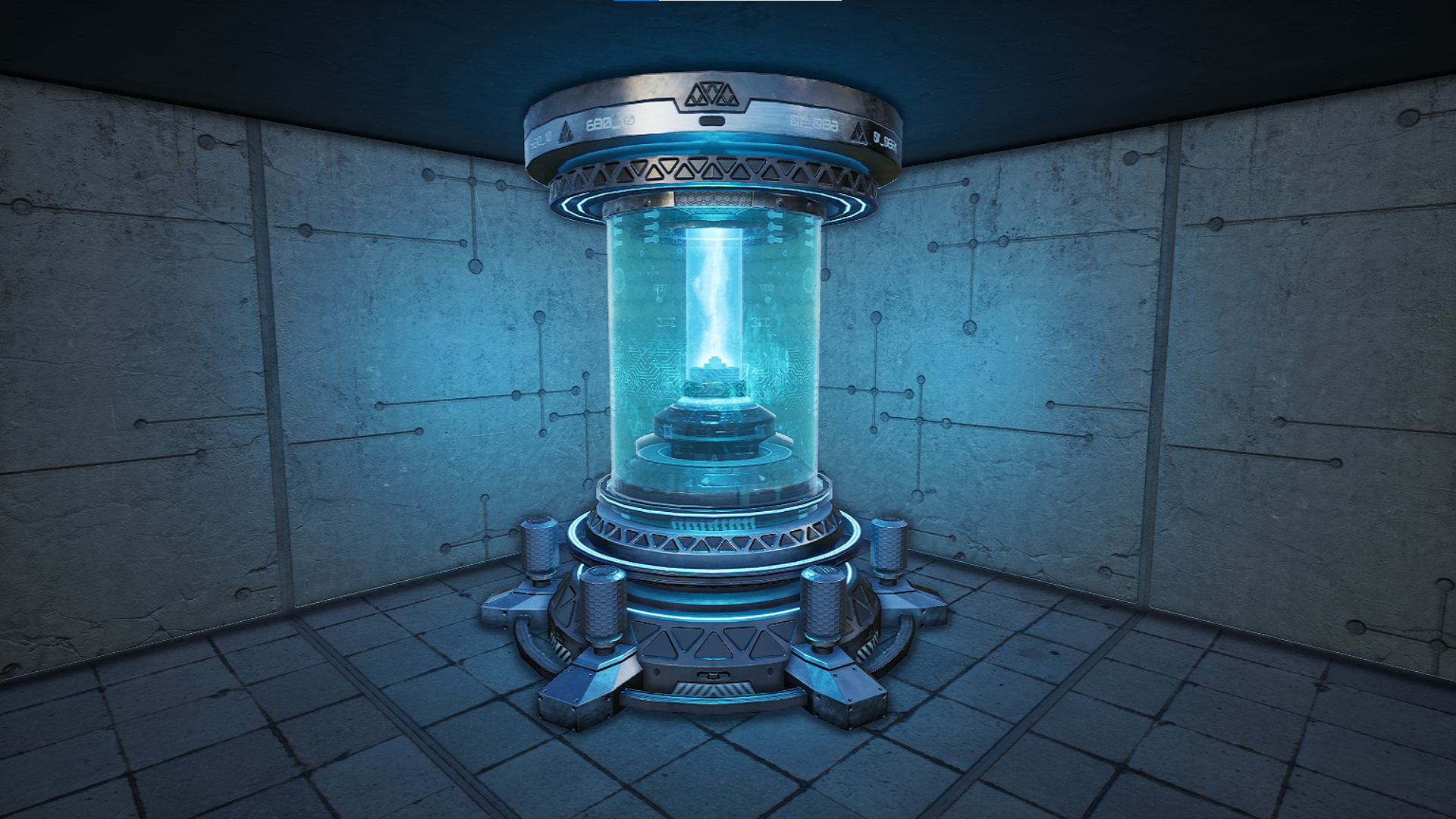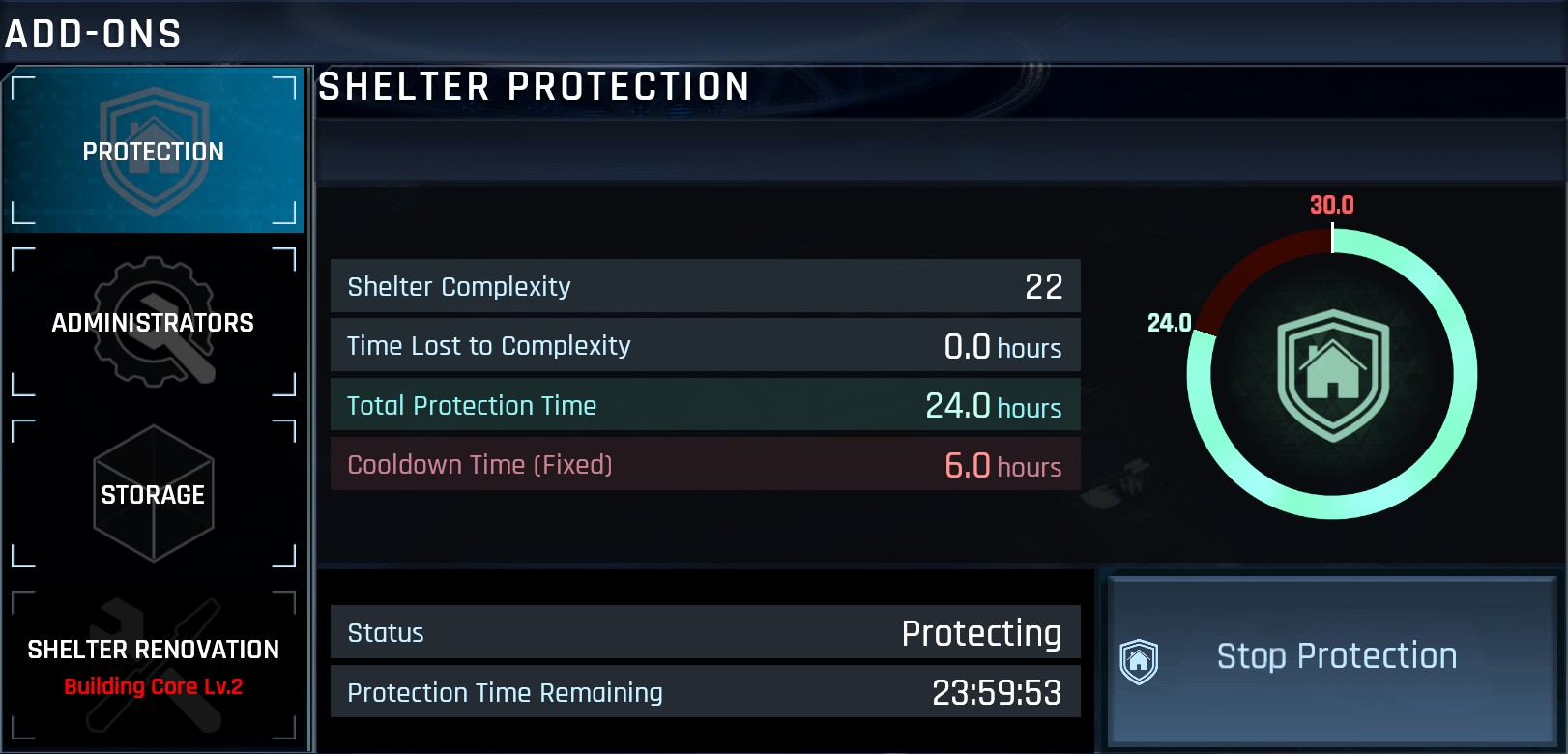Greetings, survivors!
This is Team Dysterra.
Some of the known issues have been resolved and improved through the last update on January 26th and new issues to be resolved in the next update have been added. For more detailed update information, be sure to check out the 🔗Update Details!🔗
📢Notification of Known Issues for January 27th, 2023📢
Known issue notifications are to disclose the thoughts of the Dev team regarding errors that occur while installing or playing the game, in-game bugs, or status(progress). They will be announced as often as possible according to the progress of reports from players.
📌 Recently resolved or reflected 📌
✅ Fixed an issue where “*” was displayed when entering a single-byte number in a custom server name
✅ Fixed an issue that triangle ceiling/floor dismantles along when dismantling other building parts
✅ Fixed an issue that Vehicle's weapon decal is displays as wooden material decal
✅ Fixed issue that Hyena base does not have its marker displayed at the world map.
✅ Added base protection buffer time and display message and pop-up UIs base on base protection status.
🚧 Issues to be fixed in the next update 🚧
❗ The time of application of these fixes may be delayed due to the priority of the update preparation process, but they will all be applied as soon as possible.
🔧 An issue where foundations cannot be installed in some places after removing trees
🔧 An issue where Boss NPC Juggernaut and Grima get stuck in a certain area
🔧 Fixed an issue where players other than the driver could not hear the sound of the car and the wheels would not move when riding in a vehicle
🔧 Minimized frame drop while playing the game.
🔧 Problem of character creation notation error in the lobby server list.
🔧 Planning to improve Gamepad support
🔧 Expansion of the area available for housing construction is in progress
🎤Dev comments🎤
💬Currently, major buildings (major bases and facilities) are restricted from being built to
prevent monopolization and abuse by some users. However, since we are aware of the
inconvenience caused to survivors, we are considering reducing the restricted area
and will reflect some in the next update.
🔍 Content being fixed or being prepared 🔍
🧪 Abnormal movement/behavior of some animal NPCs
🎤Dev Comments🎤
💬We are constantly checking movement/attack patterns for NPCs.
We will quickly identify the cause of the issue and notify you.
🧪 Improving loading speed.
🎤Dev Comments🎤
💬We are continuously working on optimization and related issues to reduce the time
necessary to load servers and run game.
🧪 Difficulty level problem for field boss juggernaut
🎤Dev Comments🎤
💬We are working on the problem that it was too easy to target by advantaging some terrain,
and Juggernaut will be back to survivors with an improvement.
🧪 Considering providing a skill reset method
🎤Dev Comments🎤
💬We sympathize with the need for a skill reset, and we are thinking about how we would
apply it on Dysterra. For example, we are reviewing a way to reset skills by acquiring items
through crafting or Facility raids.
🧪 Fixed an issue where the character could not aim below fully
🧪 Fixed an issue where the hotkey worked when using the search function on a workbench, etc.
🧪 Issues with installations being installed improperly
🎤Dev comments🎤
💬We are considering improvements for issues such as not being able to place items
like a workbench very close to the walls or automatically aligning depending on the direction
the character is standing.
🧪 Changing existing settings for Single Player mode
🎤Dev comments🎤
💬We are considering a modification function for survivors who must have been frustrated
because it was impossible to change the settings in the middle of Single Player mode.
You can change the Single Player mode settings by modifying the contents of the file located
in the folder below.
- Folder location: >\Dysterra\Dysterra\WorldSettings\SinglePlay.json
🧪 Planned improvements to the long crafting time of forges
🎤Dev comments🎤
💬The existing balance was set to encourage the forges to operate automatically while
the player explores the world and loots major bases and facilities,
but we are considering introducing the ‘Forge Upgrade System’ as quickly as possible
to incorporate opinions from players.
We will be back soon with better and hopefully more intuitive forges.
🧪 Minimized frame drop while playing the game.
🧪 Problem of character creation notation error in the lobby server list.
🧪 Planning to improve Gamepad support
🧪 Expansion of the area available for housing construction is in progress
🎤Dev comments🎤
💬Currently, major buildings (major bases and facilities) are restricted from being built to
prevent monopolization and abuse by some users. However, since we are aware of the
inconvenience caused to survivors, we are considering reducing the restricted area,
and will reflect some in the next update.
🚨 Issues that needs to be reported 🚨
❗ These are issues that are yet unknown with the exact type of occurrence, or something we need more reports on🙇♂️
🔗Links to Customer Center
👁🗨 The issue of NPC AI when using Satellite Station debuff (EMP Shockwave)
- If you have a specific implementation method or video for the above issue, please submit it through the customer center.
👁🗨 The issue of structures being left unrepaired when using a Buildingcore repair function
- Please submit a detailed explanation of the above issue through the customer center.
👁🗨 The issue of quick slot and protocol settings are initialized when reconnecting
- Please submit a detailed explanation of the above issue through the customer center.
👁🗨 The issue that a wall, door, etc. could be installed on the opposite side of a closed door or window
- If you have a specific implementation method or video for the above issue, please submit it through the customer center.
📖 Resolved/Reflected history 📖
✔ Balanced the increase/decrease of the Terrafire eruption date when using the Facility Phase Controller
✔ Improved chance of hacking Secure crates additionally
✔ Fixed an issue where Buildingcore access was denied when another user installed a repeater nearby
✔ Increased Forge energy consumption level
✔ Fixed an issue where an attempt to farm an item fails even after securing a space in the inventory
✔ Fixed an issue where the Sliding Door degrades even with the Buildingcore energy
✔ Fixed an issue of Proto-Juggernaut's right-click attack (missile barrage) doesn't cause damage
In the Feature Upvote, voting is currently underway for the following ideas,
so please vote and/or leave us comments.