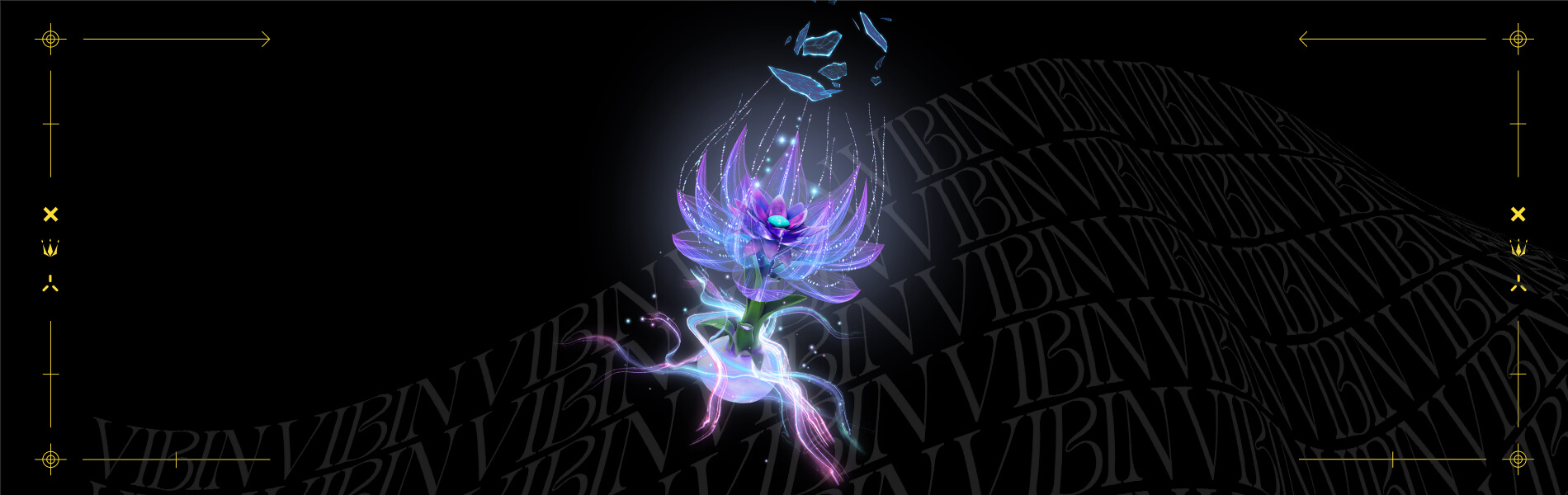With the Battle Royale v21.20 update, stock up at Shuffled Shrines, press forward with the Charge SMG, and fall back with the returning Port-A-Fort! Learn more about this latest update:
Unlock Indy + Search Shuffled Shrines
Ready for some fortune and glory? Indiana Jones’ Battle Pass Quests go live starting 9 AM ET on July 6, 2022! Complete these Quests to unlock the Indiana Jones Outfit and more items from his Set.

Just in time for Indy’s entrance, the Shuffled Shrines temple has been discovered on the Island! Explore this POI just west of The Joneses for an ancient architecture adventure.
Charge SMG: Send a Bullet Barrage

Found from the ground, Chests, Supply Drops, Reality Saplings, and sharks, pick up the new Charge SMG to wind up a punch! You’ll activate a charge by holding down the trigger, and the more you hold it, the more bullets you’ll release when you let go. How to know when to release? You’ll see a gauge on-screen showing how far in the charge you are. Send a strategic full charge or a spontaneous partial charge!
(With the arrival of the Charge SMG, the Combat SMG has been vaulted.)
Fortify Fast with the Port-A-Fort

Nothing says good vibes like convenience: the Port-A-Fort is back! Throw down a Port-A-Fort — found from the ground as well as Chests — to fortify yourself in seconds. Zero building is required, as the fort will arise on its own.
Ripsaw Launcher Locations
Even though Ripsaw Launcher Week has come to an end, you can still find Ripsaw Launchers from the ground, Chests, and Supply Drops in addition to The Chop Shop! However, with Ripsaw Launcher Week being over, this weapon will be in a more standard supply.

Competitive Notes
-
The Charge SMG is not included in competitive playlists.
-
The Combat SMG has been vaulted in competitive playlists.
-
The Port-A-Fort is not included in competitive playlists.
-
In case you missed it: Last week, we removed Characters and wildlife from competitive playlists to improve server performance.
Major Bug Fixes
-
Fixed an issue involving the icon of players’ Reality Sapling sometimes being misplaced on the Map page.