
Oblivity: Find your perfect Sensitivity
Bug fixes, Performance improvements and some smaller features
- improved the startup performance of Oblivity (note: the first time starting Oblivity after a new update is always slower)
- improved overall menu performance
- you can now input values out of the slider range, in the scenario creator
- the reaction time global chart now renders correctly
- added first tooltips to the scenario creator
- added sound effects after each eye warmup/ wrist warmup
- fixed some bugs concerning the eye warmup
Oblivity Update 2.1 // Wrist-Eye Warmups, Reaction Trainer, Steam Achievements
Developer Note
Hello Oblivity community,
Introducing another exciting Oblivity feature update! You can look forward to exclusive wrist and eye exercises, a new achievement system and our new progress chart!
Many of the new features and bug fixes were requested by you on our official Discord server.
So feel free to join and help us to improve Oblivity!
We are also searching for new testers on the discord server.
Cheers Poly Games
Change Logs
Features Screen
Discover the new Feature screen where you can experiment with new tools and convert your sensitivity. We'll be expanding this section with more features soon.

Wrist and Eye Warmups
In collaboration with our aim coach Prince, we've developed warm-ups for both your hands and eyes. These exercises aim to combat fatigue and enhance consistency in your performance.

Reaction Time Screen
Here you can measure your reaction time, and compare it to other users.

Reworked Sensitivity Converter
We also reworked the user interface of the sensitivity converter!

Overall Improvement Chart
The Overall Improvement Chart is a new way to track the progress of your aim training. Tailor the chart by time frame and scenario type, and spot highlighted moments, such as your latest high scores.

Progression
Steam Achievements
We've now incorporated Steam achievements. Think you can unlock them all? We offer 20 at the moment. Got suggestions for more? Share them with us on DC!
Small Progression Animations
We've introduced compact progress pop-ups to notify you when you complete your sense finder day or hit 15 rounds in a scenario. These serve as instant reminders of your minor milestones as you achieve them.
Bug
- sensitivity changes after restart bug v2
- replay bug fixed with player position issues
- fixed an issue with the crosshair editor
- fixed issue with settings profile preview
- fixed issue where smart play doesn't request new scenarios
- a lot of small bugs, ui glitches and niche performance issues
v2.07 - Hotfix, Replay problems
v2.06 - Bug fixes, new Movement system, smart play improvements
Movement System
We reworked the old movement system, to allow for more customization and an overall better feeling.
- old scenarios get converted to the new player movement settings
- reworked the playermovement widget in the scenario creator
Smart Play
- improved the smart play algorithm
- you will now get a greater variety of scenarios
Bug fixes and small changes
- fixed sens chaning in trainer bug
- fixed issue leading to trainer not loading
- fixed issue with clicking on the favorite playlist on the left side in the trainer
- fixed json file errors, leading to oblivity start problems
- fixed multiple issues leading to being stuck in the loading screen
- playlists are now also sorted after popularity
Performance Update / Scenario Creator improvements / Bug Fixes
Features
- added an option to spawnpoints, to work like a spawn area
- added a new randomize toggle to the scenario queue, allowing randomized spawn order for targets.
- added new sound effects for:
-- liking a scenario
-- using Go Next
-- hitting a new Highscore + new Animation
Performance
- fixed issues leading to stutters ingame
- improved performance while starting the game
Bugs
- fixed a sens finding problem, leading to optimal sens changes after restarting
- fixed multiple problems of the Crosshair Drawer/Painter
v2.02
- adjusted the go next in the sens finder. You will be redirected to the sens finder playlists.
- added loading animation for opening the author screen
- reworked the analytics screen (replaced some widgets)
- added a new Liked row, where you can view all your liked scenarios
Bug Fixes v2.01
[ ] playlist names on the left now get removed after deleting a scenario
[ ] fixed graphical issues with the timer after pressing next
Oblivity Update 2.0 // Thumbnail System, Smart Play, Social Media System ....
Developer Note
Hello Oblivity community,
this is by far our biggest update yet.
We heard your feedback and complaints about our old interface, so we reworked large parts of the UI.
many of the new features and bug fixes were requested by you on our official Discord server.
So feel free to join and help us to improve Oblivity!
We are also searching for new testers on the discord server.
Cheers Poly Games
Change Logs
Thumbnail System / UI Rework
We've made a significant alteration by transitioning from a typical SCENARIO LIST to PREVIEW IMAGES. These thumbnail images aim to simplify scenario recognition and enhance scenario comprehension. They are created locally on your computer using the scenario file data but operate deterministically, ensuring all users generate identical thumbnails.
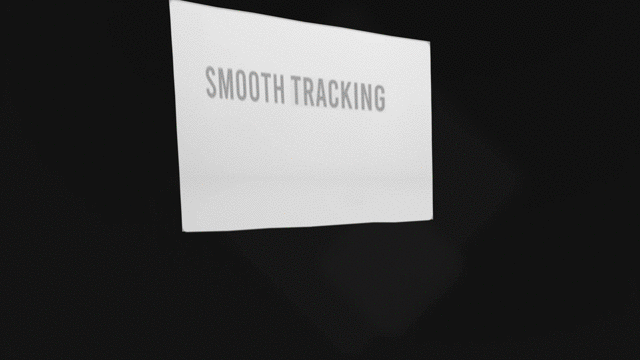
These Thumbnails are integrated in a row-based view, with many different row designs.
We added a great variety of “Gridrows” (around 8), to display different categories or playlists.



Trainer new look
This is what the trainer looks like, you can scroll down to explore more Gridrows.

These Thumbnails replace the original scenario list in every part of the UI, you will find them on the Overview, Sensitivity Finder, Ingame or while using the ultimate search bar.
Smart play
The Smart Play algorithm automatically selects scenarios for you to play, so you don’t have to.

You can always click “Go Next” (F) ingame and a new Scenario will start playing.

This mode's concept is to dive right in without hunting for appropriate scenarios. It utilizes an algorithm that showcases trending scenarios and customizes to your taste. Therefore, it selects scenarios compatible with your proficiency and gaming approach. If a scenario doesn't appeal to you, simply move to the next, and the algorithm will recalibrate. This mechanism should draw more focus to new scenarios, making it easier for high-quality content to achieve popularity.
Social Media System / Author System
With this update, Oblivity tracks your clicks, the time you spend playing, and the rounds you play in each scenario. You can see these stats and a preview by moving your cursor over a thumbnail. The data collected also helps power the 'just play' function and improves the scenario recommendation system.

We've also introduced a new Author Page. Here, you can view all the scenarios and playlists created by them.

You can now follow Authors to see their content in your subscription row.
Scenario Rating
We realized that high-quality difficult scenarios had terrible ratings because they were frustrating to new players. So we moved from a rating system to a simple like system.
New Ingame Look
We reworked the ingame look, for better depth perception.
It should look cleaner and more modern, to fit the UI design better.
We also adjusted the background.

Pause Screen / Escape Screen
When you click esc ingame you open the new Pause screen.

Here, you can check your statistics, access the leaderboard, and explore recommended scenarios. Leaderboards now also have a 'friends only' feature. Recommended scenarios could be from the playlist you're currently on, or smart play scenarios. As you scroll down, you'll see a grid similar to the trainer, which allows for infinite scrolling.

Filter System
We've implemented new Filters, allowing you to search based on scenario categories. Rest assured, the previous filters for categories such as ttk or speed are still available. We're currently developing a filter for difficulty levels.
Everything is Downloaded
Download status indicator on the left Navbar.
Another concept we added to Oblivity, is “Everything is downloaded”. It means Oblivity automatically downloads all new scenarios/playlists so you always have a working copy of all Content.
This removes annoying loading times altogether, and we can always display previews of scenarios.
Also, the total size of all downloaded scenarios and playlists is only 20MB, so don’t worry (around 3000 files).
This also means that Oblivity is fully functional in offline mode.
New Playlist System / Editor
We added a New Playlist creator.
You can now also see the status of your own playlists, and on edit, you can upload the changes.
Sensitivity Finder / Valorant Playlists
The Sensitivity Finder UI was reworked
Added Quick Play: so you don’t have to care about selecting the right scenarios

We also included new Valorant Playlists for different Skill Levels
Bug Fixes
fixed a bug where the optimal sensitivity changes after a restart
prevent sens profile names with “/”
so many stuff should be here …
v1.81 Bug fixes
- fixed some problems with steam cloud save
Oblivity Update v1.8 // settings profile system / options menu rework
Developer Note
Hello Oblivity community,
many of the new features and bug fixes were requested by you on our official Discord server.
So feel free to join and help us to improve Oblivity!
We are also searching for new testers on the discord server.
Cheers Poly Games
Change Logs
Features
Options menu rework
We reworked the options menu with a new design.
- added searchbar, so you can search through the settings even faster
- added two dropdown menu, for you full profiles and sub profiles
- added online Button to switch to the new Online profile screen
The new Profile System Explained
We added a settings profile system, so you can create profiles for different games or users.
You can also switch just special categories e.g. only change your visual theme/ audio /crosshair ..
There are FullProfiles which contain all settings and switch all settings with one click.
These FullProfiles store which SubProfiles are contained.
SubProfiles contain only data of a certain categorie:
- General: Sensitivity/Fov/ADSsettings
- Audio: audiofiles and volumes
- Visuals: post processing settings / colors / bullet tracers
- Crosshair: your crosshair settings and images
- Controls: your keybinds
- Aiming: optimal mouse path / metronome / sensitivity randomizer settings
- Graphics: Resolution / Fps ...
- UI: User interface settings
Online profile screen
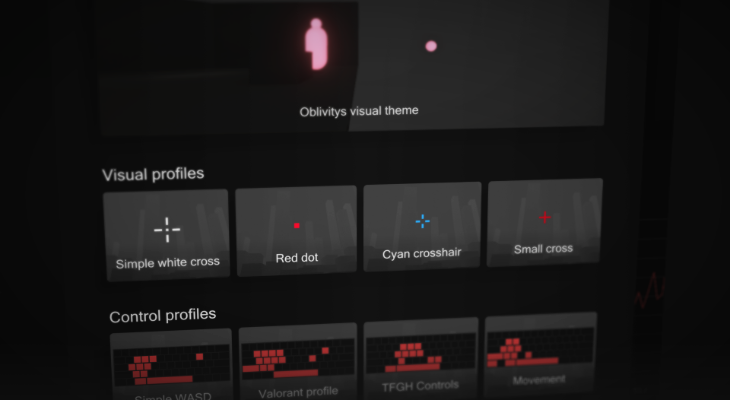
Added a new screen, you can enter over the settings menu.
It allows you to switch between local profiles (my profiles) and online profiles.
The my profiles site allows you to:
- browse through your profiles, with filters and search
- click to view preview and data
- edit profile data: Title/Description/Tags
- upload your profiles to the public
The Online site allows you to:
- view /browse online profiles with filters and search
- click to view preview and data
- rate and favorite items
- Download profiles to your local machine, to try them out
Audio formats
We finally support more audio formats: You can now import: .wav, .mp3, .ogg files.
Performance and startup time
- We improved the start up time and shortend the Oblivity logo animation.
- removed the unity splash screen
- improved table spawn performance, this boosts performance in all menus.
- improved scenario preview performance
Bugs
This update focues on bug fixes, to provide a more enjoyable experience.
- we finally fixed the Map Save Bug
- fixed scenario viewer background problems
- favorites bugs fixed
- fixed multiple audio problems
- fixed scenario creator scenario viewer
- fixed bug where you can't exit the target editor after creating a target model
- fixed color picker not showing up
- fixed replay issues
