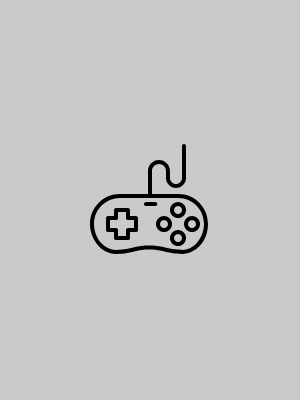Survisland
Alpha 0.6.0.1 Update Log
• Fixed texture issues with some items (coral and rocks)
• Fixed: sometimes the durability ring is constantly shown when not focusing on items
• Fixed: when chopping the big fan palm, a duplicate will linger on the spot of the fallen tree
• Changed the body temperature value into absolute Celsius degree
• Changed the position of clay lumps when held on hand
• Fixed: when change to low or closed terrain quality, terrain turned to pure black
• Fixed some item’s highlighting issues
• Fixed: player can fall down under terrain when entering the game
• Fixed: items can be floating when dropping them
• Added full collider for furniture planes
• Fixed: doors can be moved after opening and closing actions
• Fixed the issue that coconut shell unable to collect water
• Fixed the issue that some buildings cannot be saved when quitting the game
• Fixed a wrong key tip when placing items
• Fixed the issue that items can stuck on the character after placing
• Fixed: some items cannot be placed, everywhere is invalid
• Fixed: big green rectangles shown when placing a burning torch
• Fixed the issue where the character cannot sleep on the fiber mattress
• Fixed: furniture cannot be moved
• Changed: stone hoe can chop dirt piles out of grass and dirt terrain again
Survisland Alpha 0.6.0.0 Update Log
This is by far the biggest update we’ve made!
Here are the main aspects we’ve added:
1. Modular Furniture System:
Tie 4 thin sticks together on a workbench can bring you the key to our new furniture system!
• There are 3 different furniture marks by size: 1x1, 1x2 and 2x2, so there are 3 sizes of furniture you can make.
• Each size contains two parts: plane and frame. Use planes to form a bottom or a cover, use frames to raise the height of the furniture. You can switch between different shapes and stack the parts together vertically to form an unique looking.
• All furniture parts can be upgraded by 6 different materials, they can change the appearance of the part, also can change the function of the full furniture: like a fully upgraded box can be used as a storage.
• Some specific combinations of the parts can be transferred into predefined furniture, and the latter always contains more functions than their modular counterpart: like an upgraded 1x2 plate can be put on a door frame to act as a door.
• All modular and predefined furniture can be moved around by our new “Move” button on these un-pickable items.
2. Customizable Pottery System:
We’ve added a new resource item called large dirt pile in the mangrove biome, you can obtain lumps of clay from them by breaking them up. Put these clay lumps on a workbench to turn them into a blank pottery. Then you can modify the shape of it and put it into campfire to bake a clay pot or bowl from it.
• There are 4 sizes of the blank pottery, you can use them to make any traditional shapes of pottery.
• The baked clay containers can auto-calculate the volume of water it can store and the water collecting speed in rains by the shape you gave them.
• Pottery containers can also store small items, we’ve combined the functions of storages and water collectors, now you can see how much water is collected in a container through the inventory panel.
• We removed the ability for hoes to take dirt piles directly from terrain, now you’ll have to look for the large dirt pile in mangrove forest to get them.
3. Customizable Character:
We’ve remade the whole character system, and in the new one you can customize the gender and the looking of your character.
• There are several hair, eyebrow and beard styles you can choose for the character.
• Skin color, eye color and all hair colors can be adjusted through HSL sliders, you can pick any color you like!
• There are more than 30 different parameters you can tweak for the face of the character.
• The full body looking of the character will change according to the muscle rate and fat rate dynamically in game.
• We also make new sounds for the female character, and a new set of metabolism database for her. We will implement more gender related physical difference into the game to bring more interesting experiences!
4. Basic Animal AI
We have constructed all the bases for future AI system, and implemented some basic logic and behaviors into it for the first arrived animals:
• Added 13 different fishes, scattered in all three biomes according to their species.
• Fishes have visual and vibration detections to be aware of the surrounding world.
• There are predators and preys; you can find some fishes are chasing others.
• Fishes have different homes and different territories.
• There are different sizes among the same animal species; you’ll find the bigger one is faster, stronger and less agile.
• We’ve created a new character controller for the animals, added some physics simulation to create realistic and smooth movements for the fishes
• Fishes have a local avoidance system to allow them swim among the corals or obstacles in 3D space without a path-finding system.
• We’ll add hunting abilities to the player in the next one or two updates, now players still can do no harm to them.
5. Graphic Improvements
• Lighting changed to volumetric lighting to bring more realism.
• Volumetric clouds with flat clouds to form more realistic skybox.
• Increased the density of grasses.
• Added a new weather effect: foggy. Using volumetric fog.
• Added 6 different underwater weeds for underwater areas in all biomes.
• Added more than 30 types of coral groups into the seabed of shallow biome
• Added giant weed forest for deeper ocean
• Increase the transparency for all water to let you see more underwater stuff
6. Engine Upgrade and Optimization:
The most time consuming part of this update is on the engine upgrade.
The new engine provided more methods to optimize the game but also brings more issues to us, we’ll continue to test and implement these new methods into our game to bring more frame rate to you!
Super Trampers
Alpha 0.6.0.0 Is Arriving!
After a long waiting, we finally submitted the Survisland Alpha 0.6.0.0 version on a new branch:
alpha_0.6.0.0_unstable
You can choose this test version in the properties of the game through steam's liburary.
This is the biggest update ever!
Contains graphic overhaul, more weather types, modular furniture, pottery, character customization and dozen kinds of fishes!
Detailed update log will be published tomorrow.
Until then, enjoy exploring the new features in Survisland!
Also, let us know when you find any bugs, through steam community or discord.
Cheers!
Super Trampers
Alpha 0.5.2.9 Hotfix Log
2. Expanded key mapping function to be able to re-map all the movement keys
3. Fixed an issue where a newly placed wood pile without adding any fuels in, will not show it’s light up icon after loading
4. Fixed the issue where recipes can be wrong on the crafting helper UI in Creative mode
Alpha 0.5.2.7 Hotfix Log
1. Added key mapping function, allows you to customize input keys in the Option menu. Note that some major keys are locked from changing: movement inputs, attack inputs etc.
2. All input tips now can show customized keys according to your settings
3. Added an experimental Spanish translation, now you can switch the language into Spanish
Changed:
1. Modified the conditions for items to be scorched, makes them more difficult to be scorched and gain less progress after been pulled out of fire range.
Fixed:
1. Fixed the issue that when an item transformed into its product while picked up by the cursor in Inventory, the product got stuck on hand and cannot be removed until restart the game.
2. Fixed: in the task of putting a small stone into the right hand through inventory, it cannot detect the action correctly when using right-click to transport the item.
3. Fixed: if an item got transformed while picking it up, it can stuck the whole animation chain and cannot act until restart.
4. Fixed: if the crosshair is focused on a button when closed inventory panel, the button is not functioning.
Alpha 0.5.2 Hotfix Log
1. Added low chance for basalt blocks to spawn in Swamp biome
2. Added the ability to rotate item along Y axis while Placing
3. Added a saving scene after quit the game or return to main menu to reduce the chance of Program no Response issue
Changed:
1. The brightness and radial range of campfire now depend on the temperature but not the amount of fuels
2. Moved the Building tutorial section after Food and Set Fire sections
Fixed:
1. Fixed: Saved game can be damaged after death if you choose to return to main menu
2. Fixed: Small items cannot be detected when dropped under a deployed base mark
3. Fixed: Dropping combustible items like sticks into the fire can stuck the game and enter a dead loop
4. Fixed: Toasted fan shells now have the right remain after got eaten
5. Fixed various bug related to Transformation System
Alpha 0.5.2.0 Update Log
1. Transformation System:
Now items have the ability to detect surrounding environments and transform accordingly.
There are several aspects that can affect an item:
a) Sunlight Intensity: mainly to make dried items
b) Temperature: low temperature keeps item fresh, high temperature causes faster decay, but higher temperature will cook or scorch items
c) Wetness: higher wetness can cause faster decay, and low wetness is required to dry items.
d) Wind Strength: mainly to make dried items, also helps to reduce wetness
Apart from the environment, these aspects can also be affected by other items, like a lit campfire.
Currently available Items with Transformations and their transform types:
Can be roasted/ burnt in fire, and decay over time:
a) Green Coconut
b) Coconut
c) Drilled Coconut
d) Empty Coconut
e) Coconut Meat
f) Coconut Shell
g) Bananas
h) Mangrove Fruit
i) Fan Shell
Now the progress of decadence is shown by the color of the item’s durability circle, from green (fresh) to red (rotten), and the cooking progress can be seen by the texture and the name of the item.
2. In-Game Tutorials
Over 45+ step by step tutorial tasks and 13 detailed information pages for new players to learn about game mechanics.
You can disable or enable the tutorial in Options menu and continue the unfinished tasks.
If the tutorial is enabled and start a new game, you’ll see its tasks on top of the screen, and the detailed info page in the left.
Added:
1. Added 18 fruit variations to support roasting and rotting functions
2. Added Keys Tip when placing items
3. Added the ability to move items vertically when placing with Scroll Wheel
4. Added the ability to switch placing types or shapes with Key R when placing items to ground
5. Added sticks bundle to deploy wood stand on ground which can be used as barricades or roasting racks
6. Added a warning message when trying to upgrade a building part with the character standing in its range
Changes:
1. Removed the option of unlimited frame rate
2. Redesigned the saving system to allow future updates support previous save files. This can make your game saves persistent in almost any future updates.
Bug Fixes
1. Fixed the bug where muscle weight cannot be higher than 30 after loading saved games
2. Fixed the bug causes Digestion Ability to decrease rapidly when sleeping
3. Fixed the bug where napping UI stuck on screen when the motion got interrupted
4. Fixed the game crash when loading a saved game with large amount of items on ground
5. Fixed the bug where stacked branches still can be placed as a wood pile
6. Fixed the bug causing hard stones inherited the species type from lime stones
7. Fixed unreleased memory garages generated by vegetation system
Alpha 0.5.1.1 – 0.5.1.2 Hotfix Log
1. Added tinder as remains of green coconuts when they got destroyed
2. Added icons for water collector, now it can be seen in the item information box
3. Added new model for fiber ropes and new material for different species
4. Made some minor optimizations to ocean rendering
Changed:
1. Updated wood door frames and window frames to the dense version
2. Adjusted the set fire algorithm to make the progress more realistic and easier
3. Changed the description of tinder requirements to “Drop” rather than “Place” in case of ambiguity
4. Changed the animation of sitting down while crouching, and fixed the camera shaking issue caused by this action
5. Now wall detection can use long pillar’s middle points to generate walls
6. Improved wall detection algorithm to be able to build walls on more shapes
7. Improved jump action to reduce the chances of character stuck
8. Updated debug tips to use key icons to represent keys
Fixed:
1. Fixed: campfire has no light source and the fuel burns rapidly
2. Fixed: water collector does not change collecting speed when game time is accelerated
3. Fixed: rare chances that animations get stuck after picking or dropping items
4. Fixed: character occasionally unable to jump
5. Fixed: looking at an interaction icon while the character is executing a combo can allow him to attack continuously
6. Fixed strange physics behavior when placing coconut shells on triangular dirt base
7. Fixed the continuous movement in time control interface
8. Fixed: if the character dies while setting fire, the tinder can get stuck on his body
9. Fixed: rare chances that the set fire UI does not close after finishing the action and the character can be dragged to the drill stick permanently until reloading the game
10. Fixed: the oxygen meter on set fire UI cannot get to negative values
11. Fixed: the character is unable to rotate to left when interacting with an item to his left
12. Fixed the description of wood stub about making a drill board from it
13. Fixed: the character cannot move when focused on an interact icon or in building mode while flying
14. Fixed: the character won’t set fire while having severe symptoms
15. Fixed: the combustible item cannot recognize shelters when setting fire
Alpha 0.5.1.0 Update Log
1. Fire Making: Hand Drill
Now all combustible items need fire making actions to light them up.
Required Tools:
Drill stick: a thin stick can be used as the drill stick
Drill board: Drill on a wood stub can make a simple drill board
Tinder: many fibers can be chop down into tinders, like tree barks, rough fiber, thatch etc. Cut coconut shells or Plait four small leaves on a workbench can also give you tinders.
Preparation:
Tinders made from different plants got different burn point, normally herbal plants have lower burn point.
The hardness of the drill stick will also affect the max temperature added to the tinder while drilling, softer sticks can provide more temperature.
Environment temperature can also affect fire making drastically, start fire in an enclosed shelter or before sunset.
Wind is another factor that will affect fire making, hide behind a huge rock may avoid strong winds (depending on the wind direction and your relative position to the rock)
If it rains, you’ll also need a cover overhead to keep the fireplace dry.
Start the Action:
Take drill stick and drill board in hands (doesn’t matter which hand takes which)
Tinders should be dropped near the target fireplace
Use the “Fire” icon on the target fireplace to start the action
Making Fire: Drilling
Roll the mouse wheel to drill, and added temperature to the tinder
Switch the rolling direction can add drilling speed, but too frequent switching is not helpful.
Hold S key to create pressure on the drill board, this will add extra temperature to the tinder.
When the tinder’s temperature is 10% higher than its smoking temperature, will enter the next step.
Making Fire: Smoking Tinder
Click left mouse button to blow air to the tinder, this will add oxygen to raise the temperature further more.
Keep the oxygen amount as high as possible until the tinder start to burn.
Making Fire: Burning Tinder
Burning tinder will raise the temperature of the target fireplace (or torch)
Keep blowing air into the tinder until the temperature reaches target item’s burn point (wood from different plants has different burn point)
2. Link the fire:
Conditions:
When holding a burning item and look at an un-burning combustible item or vice versa, the link fire icon will show up.
Action:
When the conditions are met, you can use the link fire icon to light up the un-burning one.
3. Water Collector:
Max Collecting Amount:
Determined by the volume of the collector and its angle to horizontal plane, a steep angle will greatly reduce the maximum water it can collect
Conditions:
The collector must facing up and placed on an uncovered area.
Collecting Water:
When it rains, the collectors that met the conditions will add water to itself each second
Drink water:
Now picking up a collector will spill all the water in it, but you can use the Drink icon shown on collector to drink the water directly, we’ll add new animations to let the character pick up water collectors and drink from hand.
4. Crafting Helper UI: Now in Creative Mode a crafting helper UI will show up when you enter crafting mode.
Nearby Tools:
This section is on the left part of the screen, it shows all items with crafting techniques in 3 meters around the character. It shows all techniques of items.
Available Techniques:
This section is on the left bottom part of the screen, it shows all the available crafting techniques according the items in your hands. But when you look at a crafting node, only the ones required by its recipe will be shown.
Crafting Recipes:
This section is on the right part of the screen. It shows all recipes of current focused item.
Changes:
1. Character will drop carried item when all stamina depleted when overloaded.
2. Redesigned the screen resolution detection methods to avoid some detecting issues.
3. Changed some variables for crouching animations to make them blend smoother
4. Changed the size of Broad Leaf to 1x1
5. Reduced burning area for wood pile and campfire
6. Reduced all fiber’s burning time slightly
7. Increased thunder sound effect’s volume slightly
8. Banana leaves now can be stacked together
9. Fan palm leaves now can be stacked together
10. Lowered the height requirement for sleeping on fiber mattress
11. Rearranged the control tips and added icons to indicate keys
12. Upgrading icons will only show up when you have the required items in hands.
13. Deployed torches now can keep their burning state after been recollected
14. Made the wood wall more dense
Bug Fixes:
1. Fixed the UI error when use right click to quick transfer two-handed items to hands
2. Fixed the storage grids not updating after equipment changes
3. Fixed the issue where time stuck and muscle rapid reduce when exploring
4. Fixed the issue where items put on workbench can disappear after sleeping
5. Fixed the issue where save data can pollute a new save file with the same name
6. Fixed the issue where the player’s status does not update when swimming in river
7. Removed some duplicated LOD groups for some items, this used to cause huge amount of debug log into the log output file
8. Fixed re-spawning huge rocks issue
9. Fixed the name of braided plate from “braded plate”
10. Fixed the issue where time will not slow down if the character got interrupted while sleeping on ground
11. Fixed the extruded length of 45 degrees wood pillar
12. Fixed a loop hole where the surface mark can be placed on unsuitable place after switching side
13. Interactible icons now will disappear after you get too far from it
14. Fixed the issue where attacking on a combined item can cost durability on the wrong part
Alpha 0.5.0.1 Hotfix #4 Change Log
1. Added an UI button in the inventory for each storage to one click throw all items out of that inventory
2. Added discord link to main menu
3. Added a hotkey (key G) to destroy pivot focused item in creative mode
4. Added a reset position function to deal with any kind of stuck in tree or buildings.
5. Added the possibility to allow foundations to be further upgraded into better materials if they are not
6. Added a protection to sit down motion that will interrupt the action if the player takes damage, this can avoid sitting in fire but unable to stand up
7. Now you can use right mouse button in inventory to transport your item to other slots, the priority order is: to Hand, to Belt Slots, to Equipment Slots, to Backpack Grids
Changed:
1. Stone blade and daggers now are able to be hanged on belt slot
2. Added recipes to short handle in order to make Celt hatchet and hard stone hatchet with it
3. Expanded the damage area for fires of wood pile and campfire
4. Now when looking at a crafting node, unapplyable techniques will be hidden
5. Changed the start of flying motion from teleport to upper area to a procedural approach
Bug Fixing
1. Fixed the resolution issue on 2k or larger monitors
2. Fixed the black triangle wall issue
3. Fixed the bug where great hammer's handle disappears when the head is broken
4. Now it will not rain under water.
5. Fixed the swim in air issue: when swimming to rocks, character can be pushed out of water and float in air.
6. Building marks now won't apply upgrade when players stand in its range, this is a workaround to avoid players stuck in buildings after upgrading
7. Fixed the bug where belt with items attached can't be auto put on waist slot by pressing mid mouse button
8. Fixed the pickup motion to make sure the item can always be picked up when a call is made
9. Fixed the bug where time control UI cannot be closed after opended due to the failure of input state check
10. Fixed the sudden stop while combo
11. Fixed the counter wheel issue that can only rotate once while sleeping
12. Fix the recipe of sharp pick-axe
13. Fixed a bug that when use middle mouse button to holster items into storages hanged on belt, will not clear the data from previous slot, resulting in duplicated item UIs in inventory.
14. Fixed: character is able to make attack sound while sleeping
15. While placing a support mark on an extruded beam, the mark does not aline with the beam under it, now it is fixed
16. Added one more sound effect count for eating and drinking to avoid a miss when player eats too quickly
17. Fixed the bug when using a belt has lesser attached items to replace another with more items, will cause some slot icons to disappear
18. Add an overhead height test for climbing to avoid bumping into objects while climbing