
Sword Art Online: Alicization Lycoris
Ver 1.21 Patch Notes 📝
Thank you for playing SWORD ART ONLINE Alicization Lycoris.
The latest patch “Ver 1.21” has been released to fix major / minor bugs. Please see below for details.
Ancient Apostles: The Reaper of the Woods
Main Quest
✔️ Fixed the issue where the player was unable to talk to the scouts in order to proceed the event.
Online Multiplayer
✔️ Fixed the issue where the loading would not end while playing the quest “Reaper Reborn” under certain occasions in online multiplayer mode.
Thank you again for your continued support, patience, and feedback.
Story update “Ancient Apostles: The Reaper of the Woods" - now available
Thank you for playing SWORD ART ONLINE Alicization Lycoris.
The latest patch “Ver1.20” has been released to fix major / minor bugs and improve overall gameplay. Please see below for details.
New Additional Contents
- Added free additional story update part #1 “Ancient Apostles: The Reaper of the Woods”
*This quest can be accepted after completing the main guest
*If the “Ancient Apostles: The Reaper of the Woods” does not start even if the main quest is complete, please try below.
- If Cardinal is set as one of the party members, please remove her from the party.
- If the player is in a dungeon, a village or a town, such as the Southern Corridor and Rulid village, please exit from the dungeon, village or town
- Added “Mutated Beast” Quests
*This quest can be accepted after completing the “Ancient Apostles: The Reaper of the Woods”. Interacting with the monument allows the player to accept Raid Dungeon quests, located in North Centoria
UI
- Fixed the marker of the main quest temporarily disappearing during quests
- Fixed the location of the Calamity Plants not immediately reflected on the mini-map when the main quest "The Three Keys" is in progress
Online Multiplayer
- Fixed the “Super Arts” and the “STUN gauge” not synchronizing properly during multiplayer mode
- Fixed the issue where unplugging the LAN cable while in the main menu may cause the player to be unable to proceed
- Fixed the battle unintentionally resetting on certain occasions during multiplayer mode
System
- Fixed the effect of the personal arts code "Sturdy Body" not properly reflected on the status screen
- Fixed certain enemies not spawning while using the Anima “Cautious”
- Fixed the issue where the accuracy rate for enemies above Lv100 was applied to enemies below Lv100
- Fixed Tiese’s sub episode being unable to proceed on certain occasions
Battle
- Increased the level cap of the playable characters from 50 to 70
*The level cap will be upgradable after completing “Ancient Apostles: The Reaper of the Woods”
- Increased the level of weapons from 5 to 10
- Changed the upper limit of the damage count from "999,999" to "99,999,999"
- Fixed the descriptions of the battle skills, passive skills and add-ons listed below not matching the actual buff/debuff effects
Battle skills: Warrior of the Gods+, Echoes of Madness+
Passive skills: Rain Incarnation, Guardian's Stigmata, Mythic of Lurking, Mythic of Carnage, Blade Incarnation, Mythic of Ascension, Bloodblossom Stigmata, Binary Star Sword God
Add-on: Sage's Stigmata
- Fixed the Battle skill “Liberation+” and “Falcon Fist+” not properly activating on certain occasions
Others
- Fixed other minor bugs and issues
Updates:
Details of Ancient Apostles: The Reaper of the Woods
- Kirito and Sinon must explore the haunted woods
- Defeat the Boss named Fatal Scythe to obtain a new costume and weapon for Sinon
- Reaper of the Woods visual
Other additional contents
- Mutated Beast Quests – By defeating the boss, you will obtain items to upgrade your equipment.
- Level cap increase from 50 to 70
Upcoming updates
- Ancient Apostles: The Knights of Contradictions story – Tiese receives a letter from her uncle. In the letter, he shares information that will help the human army. Thus, the group sets out to see him.
- Tiese 3D visual
- SAOAL Update Milestone
- CUBE VOL.2 – Vol. 2 coming in patch Ver.1.20!
- Daily quest, game balance adjustment, level cap increase
- Ancient Apostles series – New story will be added every 1-1.5 months
- Mutated Beast Quests – A quest where you can obtain items to upgrade your equipment. The harder the quest, the higher the chance of obtaining upgrade items.
- SAO Game series original playable heroines – planned to be added before the release of DLC #1. Stay tuned for more info!
Thank you again for your continued support, patience, and feedback.
Ver1.11 Patch Notes
Thank you for playing SWORD ART ONLINE Alicization Lycoris.
The latest patch “Ver1.11” has been released to fix major / minor bugs and improve overall gameplay. Please see below for details.
Battle
- Fixed the item “Terraria's Mercy” as it was not functioning properly on occasion
Others
- Fixed the issue where newly acquired costumes from CUBE could not be dyed
- Few items have been swapped from the CUBE to introduce new items
R: Bolide Bow [Verde] ⇒ S: Divine Object: Aetherial Glow
R: Flowering Breeze [Cherry Blossom] ⇒ S: Divine Object: Engraved Wax
R: Ring of the Earth God ⇒ S: Divine Object: Amano-Murakumo
- Fixed other minor bugs and issues
Thank you again for your continued support, patience, and feedback.
Ver1.10 Patch Notes
Thank you for playing SWORD ART ONLINE Alicization Lycoris.
The latest patch “Ver1.10” has been released to fix major / minor bugs and improve overall gameplay. Please see below for details.
Battle
- Fixed the battle skill “Flash Bind” not applying certain debug effects against the enemy.
- Fixed the battle skill “Demonic Archer” not applying certain debug effects against the enemy.
-Fixed certain attacks not hitting enemies for a certain amount of time if a cutscene of an enemy spawn plays while using the Sacred Arts.
UI
・Fixed map icons showing location of items not displaying on certain occasions.
・Added a tutorial for the Temporary Storage.
System
-Fixed the Arts Code not being uploaded properly on certain occasions.
-Fixed the sell option not working properly in the item shop when a player owns a vast number of items.
Button Input
- Keyboard layout has been updated to make it easier for users to know which settings are the old default settings, and which is the new one.
Old keyboard layouts
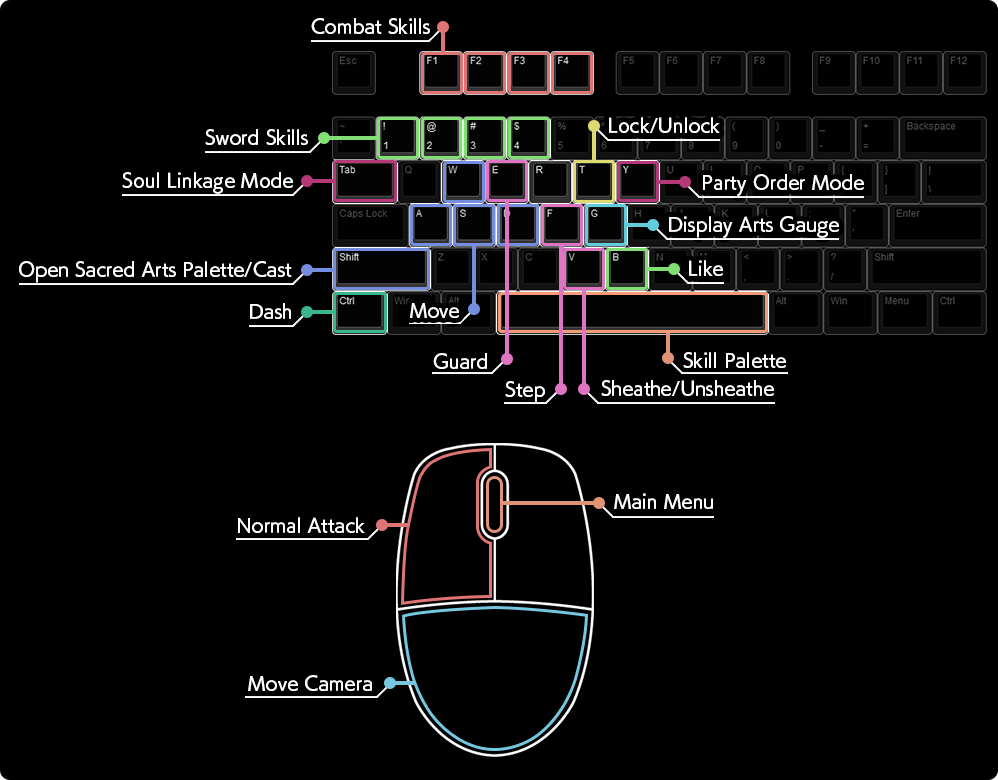

New keyboard layouts


Others
- Fixed other minor bugs and issues
- Fixed control stability
Thank you again for your continued support, patience, and feedback.
SAO Coins and SAO Shop now available!
SAO Coins
SAO Coins are purchased for real money, and can be exchanged for various items in the game. You can buy SAO Coins via the menu in the SAO Shop.

*The game must be connected to the internet in order to purchase and use the SAO coins.
SAO Shop
You can buy CUBE items in the SAO Shop using SAO Coins and Tickets. There are also certain items only obtainable from the SAO shop.

*For PlayStation® platforms in the Europe region, the SAO Coins is planned to be available on October 2nd. Apologies for the inconvenience, and please wait until the official release.
Thank you for your continued support.
Ver1.09 Patch Notes
Thank you for playing SWORD ART ONLINE Alicization Lycoris.
The latest patch “Ver1.09” has been released to fix major / minor bugs and improve overall gameplay. Please see below for details.
New Additional Contents
- Added Finish Arts to Wayfarer ReoNa
- Added “Raid Dungeon Extreme”
*Raid Dungeon Extreme can be unlocked by completing the normal Raid Dungeon.
- Added “Semi-auto mode”
*This mode is for players who want to focus on the main story and play the game with simplified combat.
*Super Arts cannot be used in Semi-auto mode.
- Added “Lightplay mode”
*This mode will be unlocked at the beginning of Chapter 2.
*In this mode, the player can play through to the start of Chapter 2 while cruising through the story. This is for players who have seen the anime or read the books and want to reach the game-original content faster.
- Added “Semi-auto mode” and “Lightplay mode” in the options menu
*This mode can be switched ON/OFF during gameplay
*Lightplay mode can be selected when starting a new game
- Added an option to skip battle in the central cathedral in Chapter 1
*This battle will be skipped automatically when Lightplay mode is ON.
*The battle can be skipped by choosing skip at the save point.
- Added an option to adjust the Order Mode speed.
- Added an option for a camera mode that does not move the camera when sending orders to part members.
- Added an option to adjust the speed of the cursor during Concentration
- Added an option to fix the camera position
- Added an option to reduce particle effects during battle
- Added an option to display details during battle
*By turning this off, the icons and damage rate will not be displayed during gameplay.
- Added an option to adjust the page turning speed when dialogue is on autoscroll.
- Added tutorials for the additional features
Adjustments
System
- Super Arts can now be triggered when the player has a fixed amount of Arts Gauge
*The duration of Super Arts will vary depending on the amount of Arts Gauge used upon activation.
- Reduced the speed of Arts Gauge decreasing during Super Arts
- Switched the Finish Arts and Super Arts buttons
- World Map can now be zoomed in and out with the d-pad
- Multiple items can now be selected when selling at a shop
- Fixed the issue where the Bond Conversations end with the camera placed further than intended when playing in a certain resolution
- Added two types of Keyboard controls
Battle
- Adjusted the battle difficulty of the Integrity Knights in Chapter 1
- The player will recover HP when succeeding in landing an Ally Skill
- Adjusted the movements when using an Ally Skill when enemy parts are targeted
- Adjusted the movements when using Renly’s certain sword skills
- Adjusted the particle effects when using the sword skill “Photon Eraser”
- Adjusted balance of certain sword skills
Dual-wielding sword skill: Moment Bite, Bow sword skill: Fix Peer, Skill: At Wit's End
UI
- Route Guidance can now be switched to guide the player to the pinned location, main quest or Sub quests
- Route Guidance will now have different colors based on the selected destination
Pinned location = green, Sub quests = yellow, and main quest = blue
Multi-play
- Players can now receive multiple CUBE tickets at once
Other
- Adjusted camera movements during battle
Thank you for your continued support, patience, and feedback.
Ver1.08 Patch Notes
The latest patch ver1.08 has been released to fix a bug on PS4, XB1, and PC (Steam). Please see below for details.
Others
Fixed certain costumes listed below becomes unequipped in the visualize attire after changing a map.
• Machina Outfit [F]
*Occurs only when the player does not own Machina Outfit [M]
• Electronic Disguise [F]
* Occurs only when the player does not own Electronic Disguise [M]
Thank you again for your continued support, patience and feedback.
Ver1.07 Patch Notes
The latest patch “Ver1.07” has been released to fix major / minor bugs and improve gameplay experience. Please see below for details.
Quests
• Fixed quests that are unable for players to accept or is not displayed properly when the save data is transferred from Ver1.04 to Ver1.05
• Fixed the character or enemy clipping through the map when using the sword skill “Star Burst Stream” during the quest “Caring isn't Easy”
• Fixed the time not changing from day to night after playing Eldrie’s sub episode
Maps
• Added a bonfire in the map “Central Capital Centoria”
System
• Fixed the feed not displaying properly in the battle log to notify the Add-on has broke
• Fixed the Wayfarer freezing on certain occasions after a battle
• Fixed the issue where the camera clips through the map when sending orders to partners on certain occasions
• Fixed weapons having a chance to be unequipped after certain loading screens
• Fixed the character being uncontrollable after completing a quest using the sword skill “Photon Eraser”
• Fixed the issue where the game becomes uncontrollable when using fast travel to North Centoria after a certain procedure
• Fixed certain items that are unable to be used for upgrading equipment
Battle
• Fixed the issue where players were able to proceed through a door that requires two keys to open, by using certain sword skills near the door
• Fixed the effect not properly hinting the timing of triggering a skill connect when the skill speed is low
• Fixed the battle resetting to the start when the boss enemy stands on a certain boulder in Chapter 3-3
UI
• Party members set for Raid dungeons will now be saved
• Fixed the “Start Heart-to-Heart” option not displaying when sitting in a chair
• Text indicating the game saving will now change depending on the type of save
Network
• Fixed the entrance animation of the enemy “Skycrawl the Monstrous” clipping through the map when viewed by the guest player during multiplayer mode
• Fixed enemies not drawing back during battles from the guest players’ view
Others
• Shortened the saving time
• Shortened map loading time
• Jumping back on lands when swimming is now easier
Thank you again for your continued support, patience, and feedback.
Ver1.06 Patch Notes
The latest patch ver1.06 has been released to fix a bug on PS4, XB1, and PC (Steam). Please see below for details.
Others
- Fixed the game crashing on certain occasions when playing in Russian
Thank you again for your continued support, patience and feedback.
Ver1.05 Patch Notes
Quests
- Fixed the quest “The Three Keys” from freezing while using “Main Quest Recovery”
Maps
- Added fast travel at an access point close to the Raid Dungeon
*Players must interact and activate the access point in order to fast travel.
System
- Fixed Alice’s eyepatch disappearing in her 2D illustration after changing her appearance in visualize attire
- Fixed the game crashing when the player sets a Wayfarer as their sub partner and selecting “Save and Return to Title”
- Credits can now be ended by left clicking on a keyboard
Battle
- Fixed Skill Connect not triggering when landing a normal attack using the Dual Wield
- Fixed the play avatar using a single-handed sword skill while equipping the Dual Wield on certain occasions
- Fixed the game soft locking when selecting retry after all team members are defeated while one of the players is opening up a sub menu
- Fixed the HP not healing to max when selecting retry after the player has been defeated while being Immolated
UI
- Fixed the party member select menu not displaying properly in the Raid dungeon when entering the menu while controlling a partner character
- The time of the data saved will now display on the title screen
- Moved the “Chapter Save” under the Recovery Tool in the title screen
Network
- Fixed the game crashing when closing the menu screen after opening it for a certain amount of time during Multiplayer
- Fixed players being able to recruit members with an already completed quest
- Fixed the invisible wall preventing other players to join a battle that occurs during an episode quest
- Fixed avatars unable to be uploaded while setting a certain Persona
Others
- Fixed other minor bugs and issues
We hope that the above bug fixes will provide a smoother gameplay experience. We will continue improving the game in future updates, specifically:
- Loading times
- Frame rates
- Auto save features
- Camera movements
- Mouse/Key settings
News
- SAO Shop is currently planned to open in late September or later. Stay tuned for more updates!
Thank you again for your continued support, patience and feedback. As a thank you for your continued support we are gifting CUBE tickets to all players, log in to collect them!
