
THE HEADLINES
- “Neo Tokyo” has been updated with a Standard Arena layout, and is now available in all Playlists
- The Nitro Crate with new items has been added
NEW CONTENT
Arenas
- “Neo Tokyo” has been updated with a Standard Arena layout, and is now available in all Playlists
- The original “Neo Tokyo” has been renamed “Tokyo Underpass,” and is available to play in offline and private matches
Crates
- Nitro Crate has been added
- When received, the Nitro Crate will display as “Crate - Nitro” in your inventory
Community Flags
- The Loot Crate Community Flag has been added
Zag Toys Rocket League Original Minis Pull-Back Racers
- Select Pull-Back Racers will come with one code redeemable for a set of two exclusive in-game items
- Original Minis Pull-Back Racers will be on sale later this Spring, and then codes can be redeemed via the Redeem Code button in the Extras menu
- Exclusive Rocket Trail: Cold Fusion
- Exclusive Wheels: ZT-17
BUG FIXES
General
- [Steam] Fixed an issue where toggling Motion Blur on and off would cause a game crash
- [Console] Light Shafts will no longer automatically re-enable if disabled in Video section of the Options Menu
- [Steam] Vertical Sync will no longer automatically re-enable if disabled in Video section of the Options Menu
- Rocket Trails viewed in the Garage when playing Splitscreen no longer display diagonally
- Fixed Rocket Trails include: Alpha (Gold Rush), Bubbles, Cold Fusion, Datastream, Flamethrower, Frostbite, Helios, Hexphase, Hydro, Ink, Netherworld, Plasma, Slime, Snowflakes, Standard (All Colors), Treasure
- Fixed an issue causing some glowing wheels to look incorrect when Painted. This fix affects the following wheels: Photon, Septem, Troika, and Voltaic
- Side Boost locations on DFH Stormy, Urban Central, Urban Central (Dawn), and Urban Central (Night) now match those found in other standard arenas
- Bunny Ears now flop in the correct direction
- The “CCCXL” Decal for Ice Charger is now correctly named “CDXL”
- Earned Assists now correctly display in the Leaderboards
- The Ball Indicator now correctly displays on “Mannfield (Night)”
- [Xbox One] The “Registered Voter” achievement has been fixed




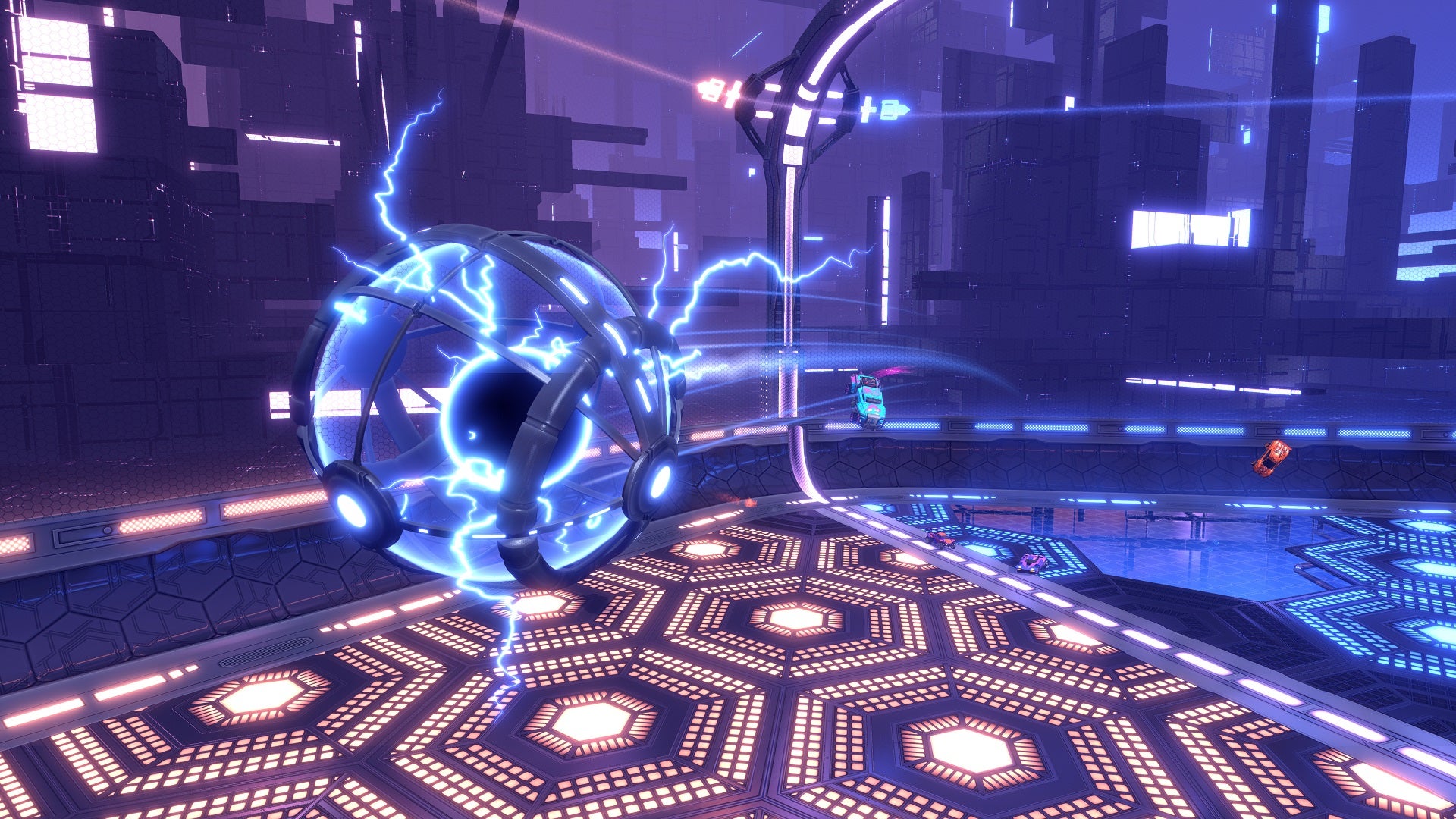












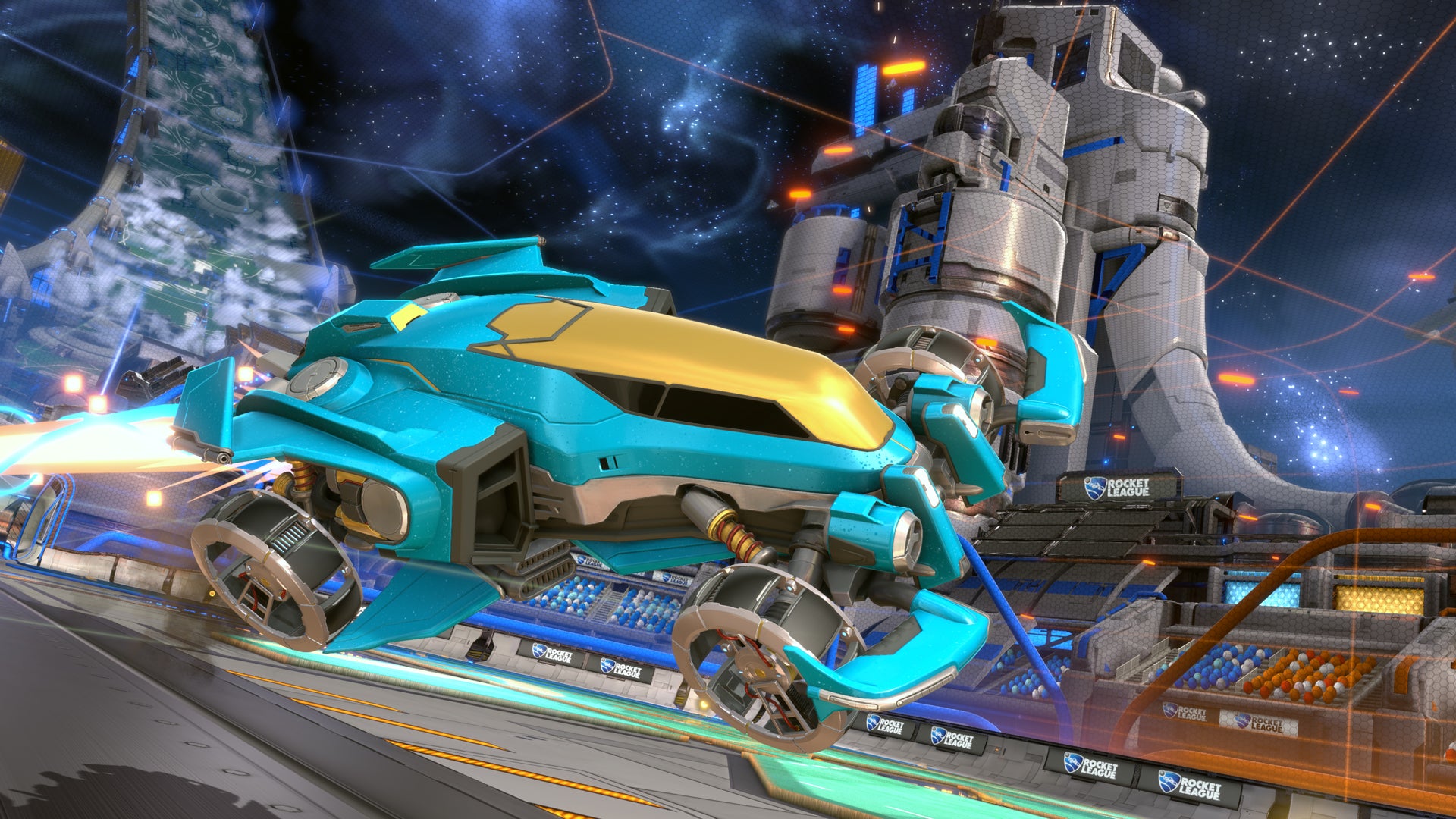
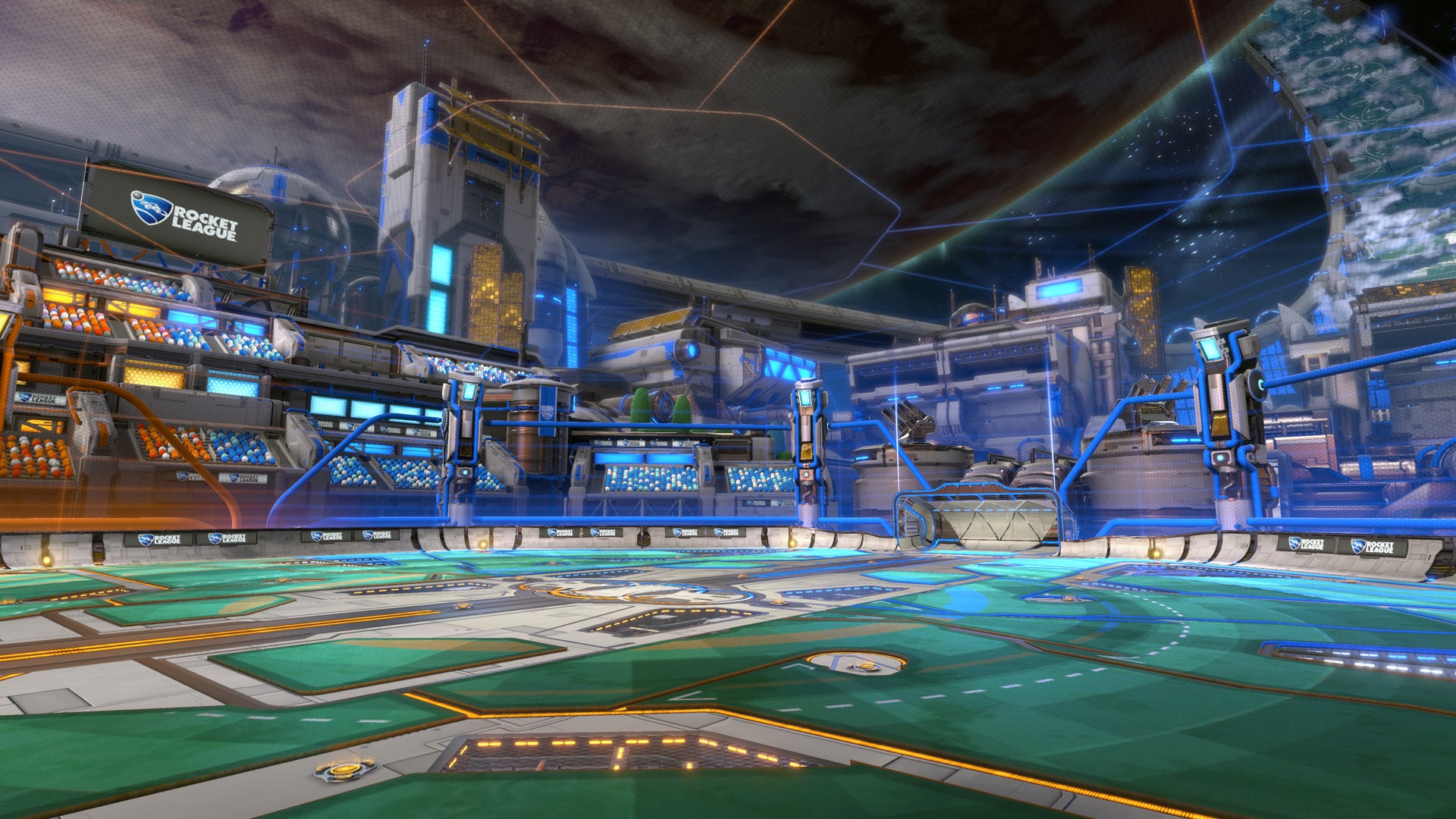

 CHANGES AND UPDATES
CHANGES AND UPDATES